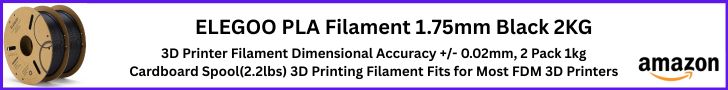What better way to learn about 3D Printing, than to follow along in a tutorial. We have 3D Printing Tutorials for beginners, intermediate users, and experts alike. Of course, we are just a one person shop, so these tutorials will be delivered over time, starting with the beginners tutorials.
Jump Menu: Beginner’s Tutorials – Intermediate Tutorials – Expert Tutorials

Beginner’s 3D Printing Tutorials
Here are descriptions and links to our beginner’s tutorials:
Introduction to 3D Printing

From Idea to Product – The Step-by-Step 3D Printing Process: Turning a concept into a tangible object with 3D printing involves a structured workflow. It begins with defining the idea and translating it into a 3D model using design software or pre-made files.
The model is then prepared with slicing software, which converts it into printable layers and optimizes settings like infill density and support structures.
Next, the printer is calibrated, the filament is loaded, and printing begins—layer by layer, the design takes shape. Once complete, post-processing techniques such as sanding, painting, or assembly refine the final product.
The last step is testing and iterating to ensure optimal functionality and aesthetics. Whether creating practical tools or artistic pieces, mastering these steps unlocks the limitless possibilities of 3D printing.
How to Buy a 3D Printer

How to Buy a 3D Printer: Understanding the Essentials: Embarking on the world of 3D printing opens up limitless possibilities, whether for creative projects, functional prototypes, or educational exploration. This guide walks beginners through the fundamentals, starting with an introduction to 3D printing technology and its exciting applications. It covers the essential components of a 3D printer, breaking down how key parts like the extruder, nozzle, and motion system work together.
Readers will explore various types of printers, from beginner-friendly models to prosumer and industrial-grade machines, while gaining insight into factors to consider before making a purchase. The guide also highlights important cost considerations, including filament expenses, maintenance, and software tools.
By comparing models based on quality, speed, and material compatibility, beginners can make informed decisions about their first 3D printer. With clear explanations and practical insights, this resource empowers aspiring makers to confidently start their 3D printing journey.
3D Printing Materials Explained
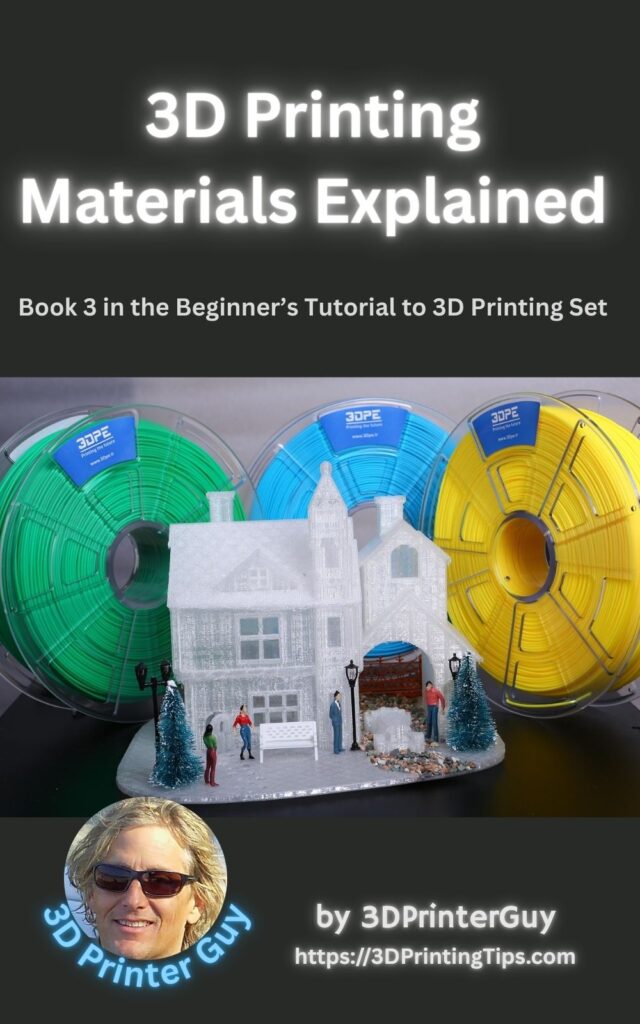
Mastering 3D Printing Materials – A Comprehensive Guide: Choosing the right material is crucial for achieving strong, functional, and visually appealing 3D prints. This tutorial explores the fundamentals of 3D printing materials, breaking down filaments, resins, powders, and specialty options while highlighting their unique properties like strength, flexibility, and heat resistance. Readers will learn how to select the best material for their needs, from common choices like PLA, ABS, and PETG to advanced composites like carbon fiber and metal-infused filaments.
The guide also covers troubleshooting common printing issues, emerging innovations in material science, and essential storage practices to maintain print quality. With detailed comparisons, practical printing tips, and insights into sustainability, this resource equips users with the knowledge to maximize their 3D printing success—whether for hobby projects, engineering applications, or large-scale production.
More Beginner’s Tutorials Coming Soon:
- Slicing Software Basics: Preparing Your First Print
- Setting Up Your 3D Printer: From Box to First Print
- Print Bed Adhesion 101: Getting Your Prints to Stick
- Basic 3D Model Design: Creating Simple Shapes
- Troubleshooting Common Beginner Problems: First Layer Issues and More
- Simple 3D Printing Projects: Start Printing Today!
- 3D Printing Safety: Essential Tips for Beginners
Intermediate 3D Printing Tutorials
Once the Beginner’s tutorials are complete, I will move on to create the Intermediate Tutorials.
- Optimizing Slicer Settings: Speed, Quality, and Efficiency
- Advanced Bed Leveling Techniques: Achieving Perfect First Layers Consistently
- Post-Processing for Improved Finish: Sanding, Filling, and Priming
- Designing Functional Parts: Strength Considerations and Design Tips
- Introduction to Multi-Material Printing: Techniques and Troubleshooting
- Working with Support Structures: Optimizing for Complex Models
- 3D Printing with PETG and Other Advanced Filaments
- Understanding and Calibrating Extruder Settings: Flow Rate and Temperature
- Basic 3D Printer Maintenance: Preventative Care and Part Replacement
- Integrating 3D Printed Parts with Other Materials: Assembly and Finishing
Expert 3D Printing Tutorials
Once the Intermediate tutorials are complete, I will move on to create the Expert Tutorials.
- Advanced 3D Modeling for Complex Geometries: Organic Shapes and Intricate Details
- Customizing and Modifying Your 3D Printer: Hardware and Firmware Upgrades
- 3D Printing with High-Temperature Materials: PEEK, ULTEM, and Beyond
- Advanced Multi-Material and Multi-Color Techniques: Gradient Fills and Complex Assemblies
- Integrating 3D Printing with Robotics and Automation: Creating Custom End Effectors
- 3D Printing for Tooling and Manufacturing: Jigs, Fixtures, and Molds
- Reverse Engineering and 3D Scanning: Recreating and Modifying Existing Objects
- Computational Design and Generative Modeling for 3D Printing
- Advanced Resin 3D Printing Techniques: Achieving Ultra-High Detail and Surface Finish
- Developing Custom 3D Printing Materials and Composites