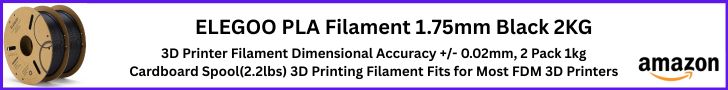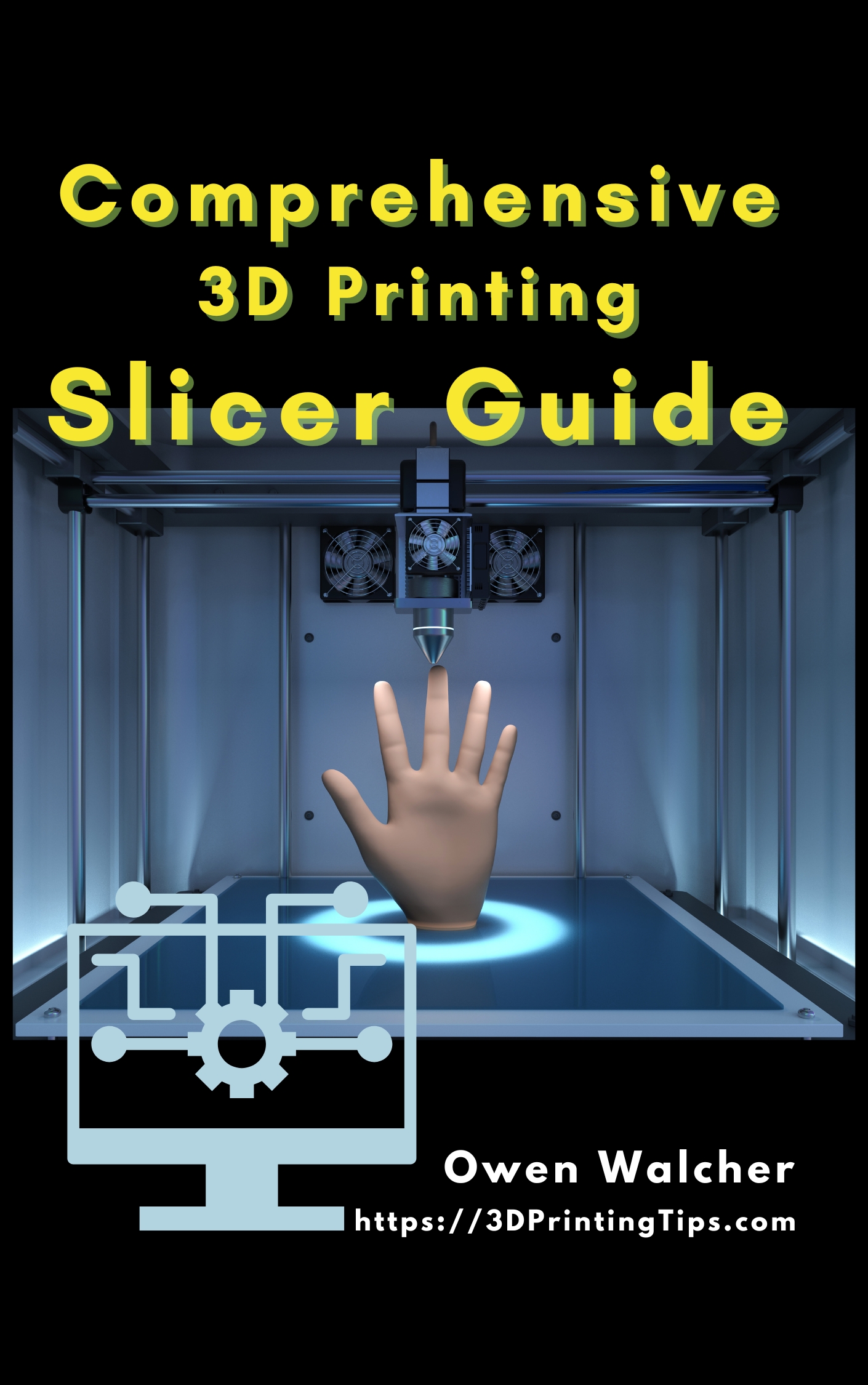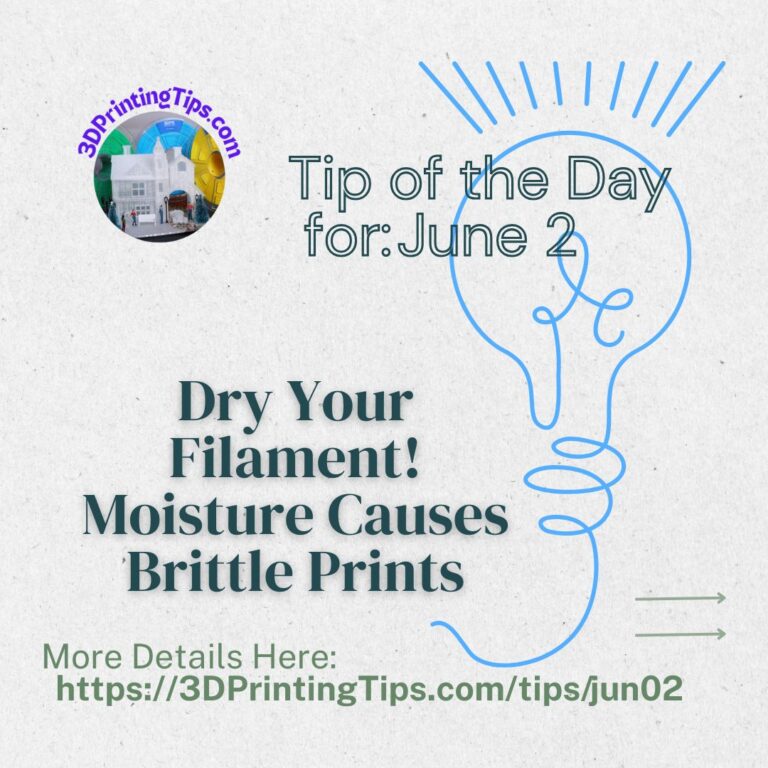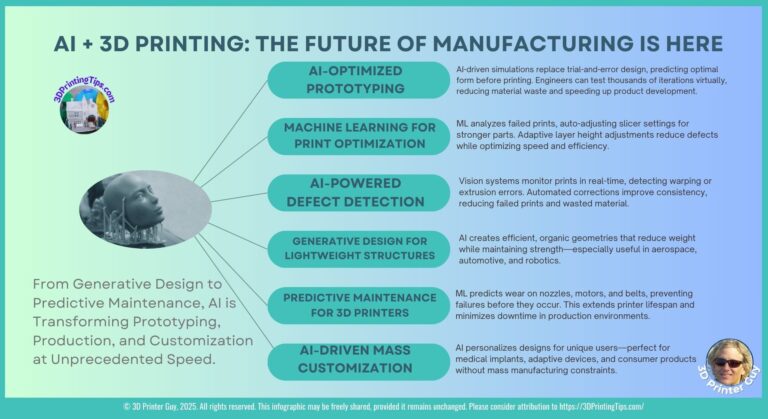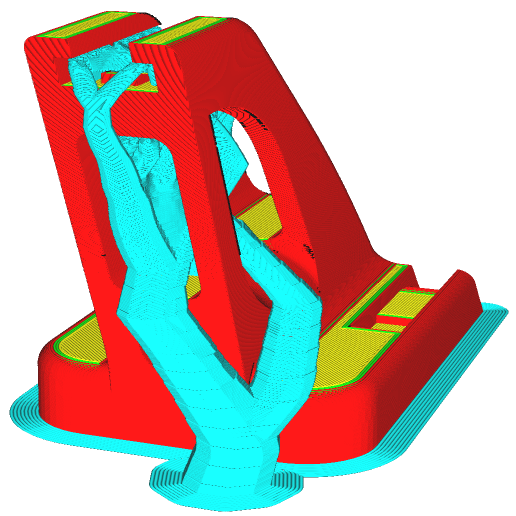Mastering 3D Printer Slicing: The Ultimate Guide for Precision, Optimization, and Monetization

3D printing has revolutionized the way makers, engineers, and entrepreneurs bring ideas to life. But the secret to flawless prints doesn’t just lie in the printer—it’s in the slicer settings. Key 3D printing tip: Whether you’re struggling with under-extrusion, achieving smooth finishes, or optimizing supports for complex geometries, your slicer is the key to success. If yo plan on Mastering 3D Printer Slicing, you need this tutorial.
That’s where The Comprehensive Guide to 3D Printer Slicing comes in. Unlike general 3D printing manuals, this book is laser-focused on slicing precision, troubleshooting, and advanced techniques—the core elements needed to maximize quality and efficiency.
In this deep-dive, we explore four key slicer software areas covered in the guide:
1. Unlocking the Power of 3D Printer Slicing
Every 3D print begins with slicing—the step that transforms your digital design into machine-readable G-code. But many users unknowingly use default slicer settings, leading to inconsistent prints, poor adhesion, and wasted material.
Why Slicing Matters
✅ Converts 3D models into layer-by-layer instructions for the printer.
✅ Determines speed, precision, and structural integrity.
✅ Directly impacts surface finish, support removal, and print durability.
Slicing Software Breakdown
While slicers like Cura, PrusaSlicer, and Simplify3D offer powerful tools, understanding their advanced settings unlocks next-level print quality.
- Adaptive Layer Height: Automatically adjusts layer size to enhance fine details while saving print time.
- Modifier Meshes: Enables customized density, strength, and infill variations in specific regions.
- Support Structures: Helps print complex overhangs, but must be fine-tuned to prevent surface scarring.
👉 What’s in the Book? A step-by-step guide to configuring these settings with real-world print examples that eliminate common pitfalls.
2. Troubleshooting & Optimizing Prints Like a Pro
Every maker has encountered failed prints, but most issues stem from slicing errors rather than hardware failures. The Comprehensive Guide to 3D Printer Slicing provides a structured approach to diagnosing and fixing these issues before wasting filament.
Common Print Failures & Fixes
❌ Under-Extrusion – Caused by incorrect flow settings; fix by calibrating extrusion multipliers.
❌ Stringing & Blobs – Due to excessive retraction or temperature fluctuations; solved with optimized cooling & retraction tuning.
❌ Poor Adhesion – Influenced by bed temperature, first-layer settings, and brim/skirt strategy.
Material-Specific Adjustments
Different filaments require unique slicing strategies:
- PETG needs reduced cooling & higher extrusion multipliers.
- TPU (Flexible Filament) benefits from slow speeds & direct-drive extrusion.
- Carbon Fiber Reinforced Filament requires hardened steel nozzles & adjusted flow rates.
👉 What’s in the Book? Troubleshooting comparison tables, ensuring you quickly identify and fix print failures with data-driven slicing strategies.
3. Advanced Techniques for Functional & Multi-Material Printing
If you’ve mastered basic slicing, it’s time to explore advanced workflows—perfecting multi-material prints, functional components, and large-format scaling.
Beyond Hobby Printing: Slicer Strategies for Professional-Level Designs
🛠 Multi-Material Printing – Strategies for flawless filament transitions without excessive purge waste.
🛠 Load-Bearing Components – Slicer settings that reinforce strength while reducing material waste.
🛠 Custom Supports & Modifier Meshes – How to create removable supports without damaging fine details.
🛠 Large-Format Printing Challenges – Scaling, adhesion tuning, and bridging techniques for oversized prints.
Post-Processing with Slicing Enhancements
Instead of sanding or chemical smoothing, tuned slicer settings can reduce layer lines and improve surface finish directly in the print.
👉 What’s in the Book? Advanced slicing techniques designed for functional design and multi-material prints, complete with real-world case studies.
4. Monetizing 3D Printing Expertise & Scaling Your Skills
Your slicer expertise isn’t just valuable for perfecting personal projects—it’s also a profit-generating skill. This book includes monetization strategies that help you turn slicing mastery into passive income, digital sales, and scalable services.
Ways to Monetize Slicer Optimization
💰 Selling Pre-Optimized G-code – Offer optimized slicer profiles tailored for specific printers & filament types.
💰 Affiliate Marketing & Blogging – Leverage 3D printing tutorials for sponsored content & commissions.
💰 Freelancing Print Services – Use slicing techniques to offer premium print optimization as a service.
💰 Scaling a 3D Printing Business – How slicing mastery reduces production costs and boosts profit margins.
Industry Demand for Slicer Expertise
📈 Manufacturing – Industrial designers fine-tune slicer settings for rapid prototyping.
📈 Education – Universities offering additive manufacturing programs need slicing-focused curriculum.
📈 Entrepreneurs – Business owners use advanced slicing to sell functional prints & prototypes.
👉 What’s in the Book? A business-focused section, teaching readers how to profit from slicing expertise through digital file sales, service offerings, and course creation.
Final Thoughts: Why This Book Changes the Game
The Comprehensive Guide to 3D Printer Slicing goes beyond standard troubleshooting books—it’s the definitive slicing manual, bridging the gap between beginner, expert, and monetization strategies.
🎯 If you’re serious about perfecting your prints, scaling your skills, and turning slicing expertise into revenue, this book is the ultimate resource to get you there.
📌 Ready to dive in? Grab your copy today and start transforming the way you approach 3D printing! 🚀
Get the Comprehensive Guide to 3D Printer Slicing Software here on amazon.
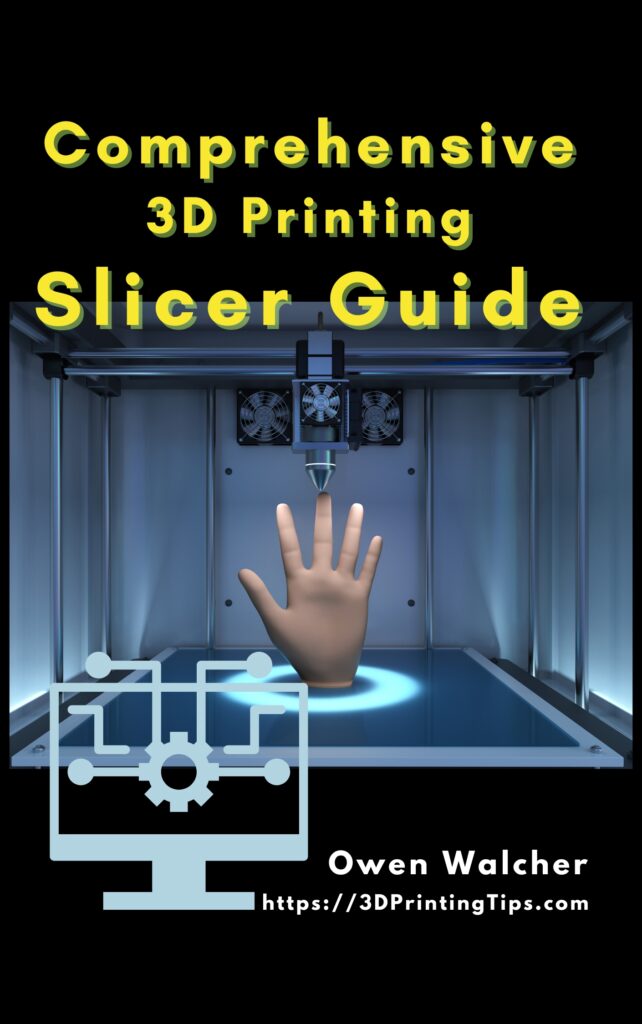

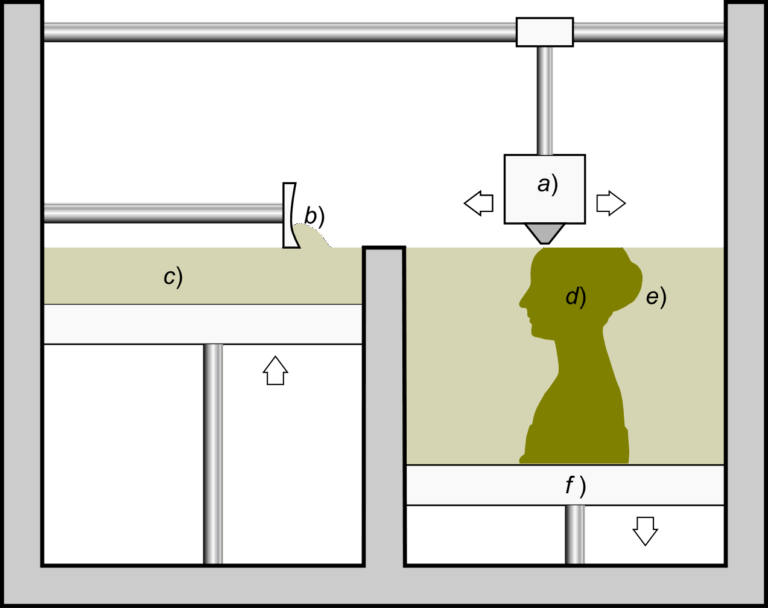
Basic 3D Printer Bed Leveling Explained for Beginners
A properly leveled bed ensures that the first layer adheres evenly to the surface, preventing issues like warping, poor adhesion, or uneven prints.