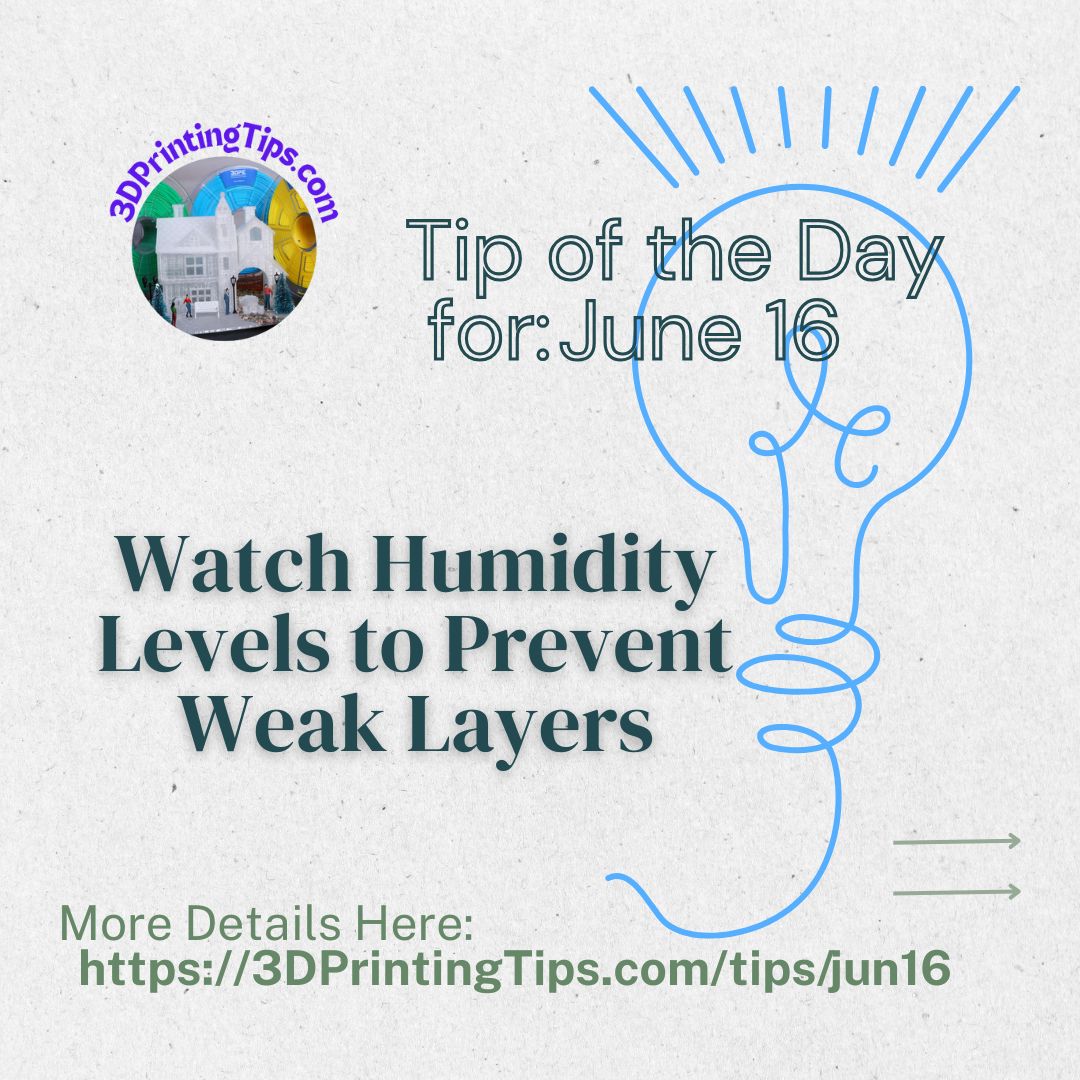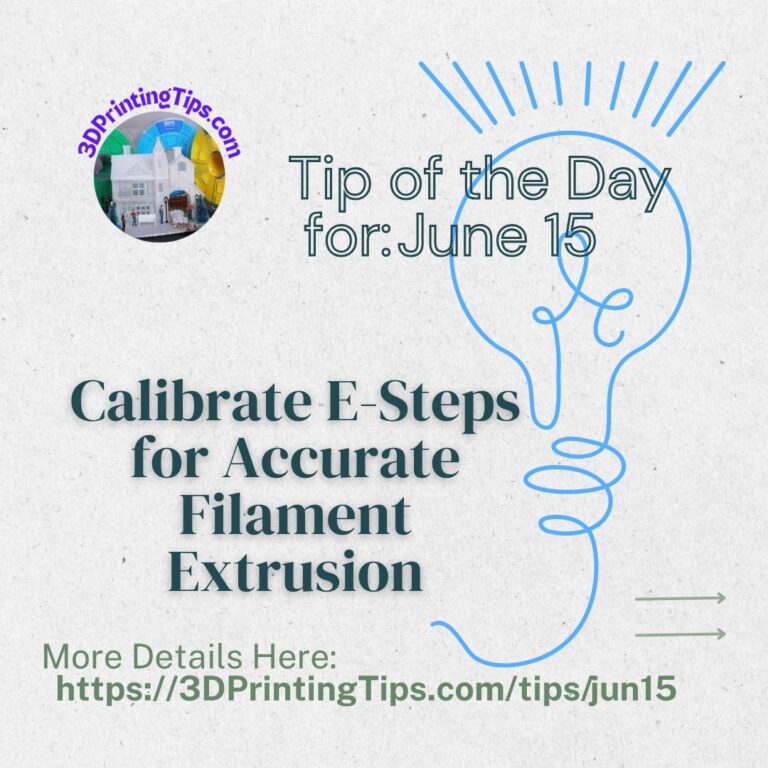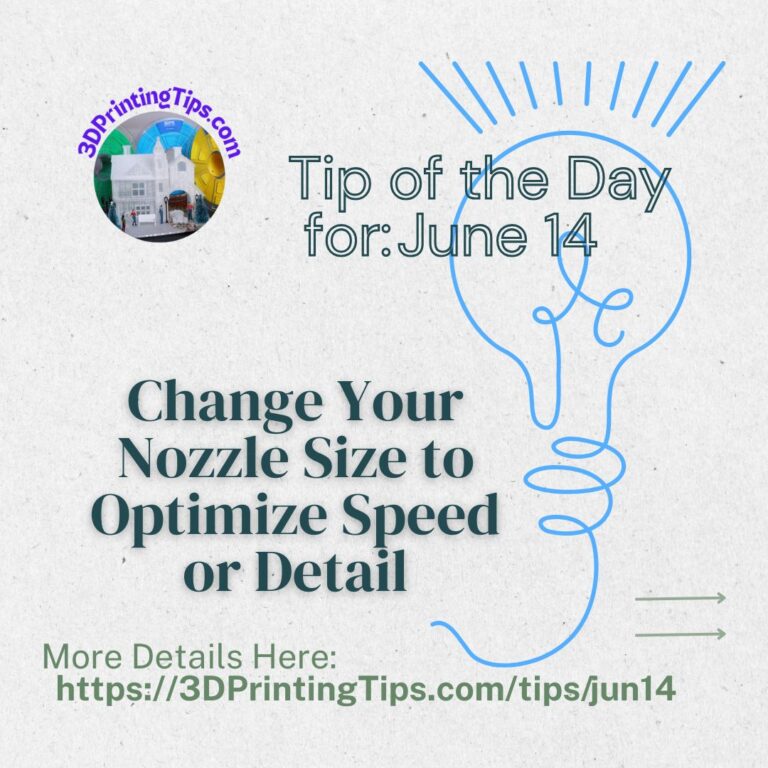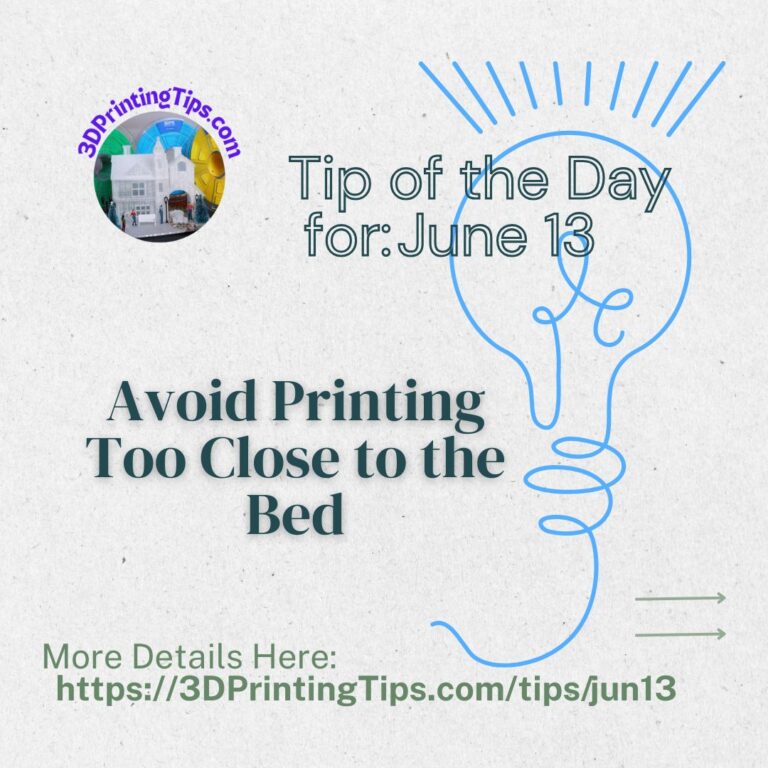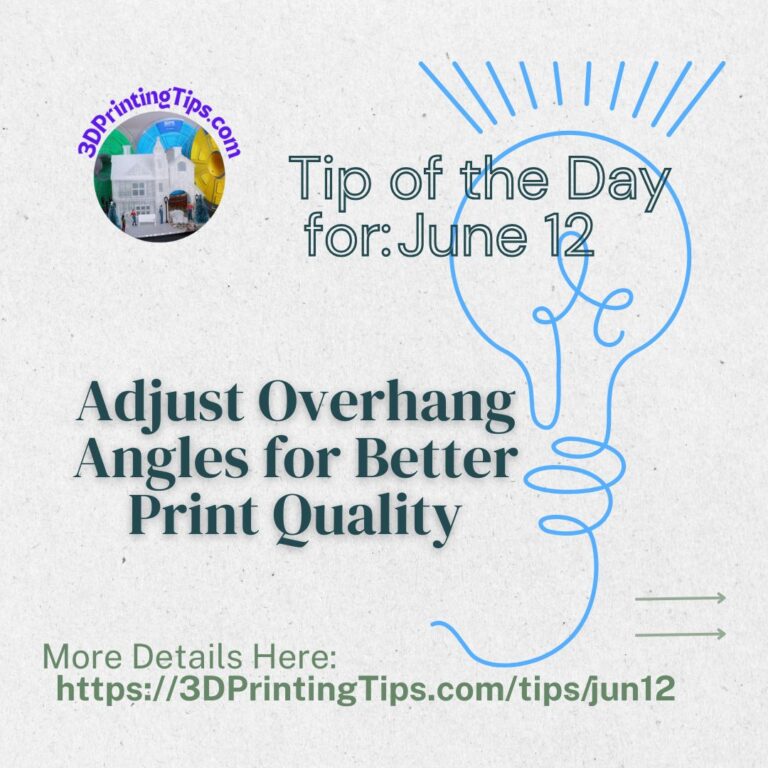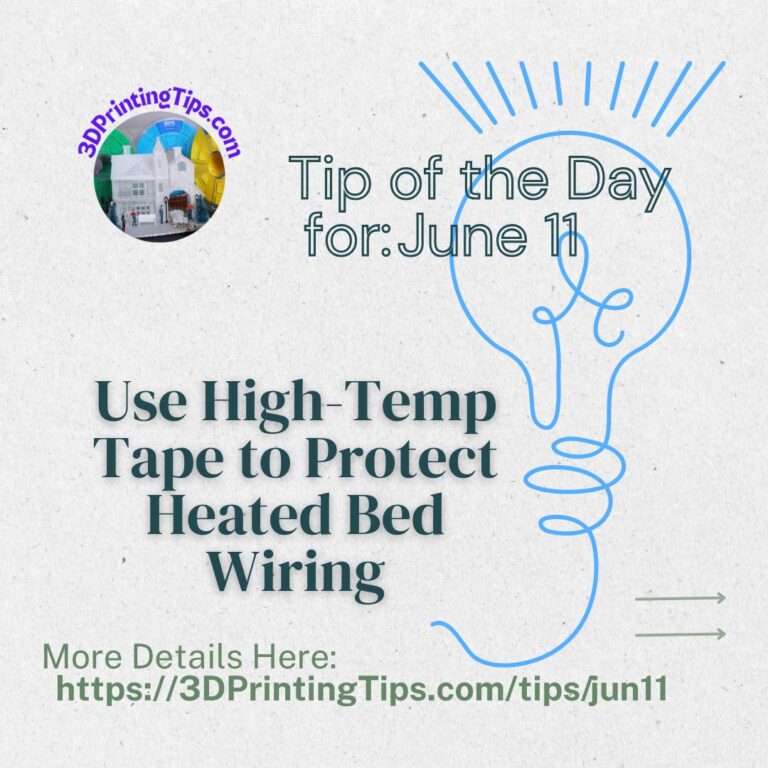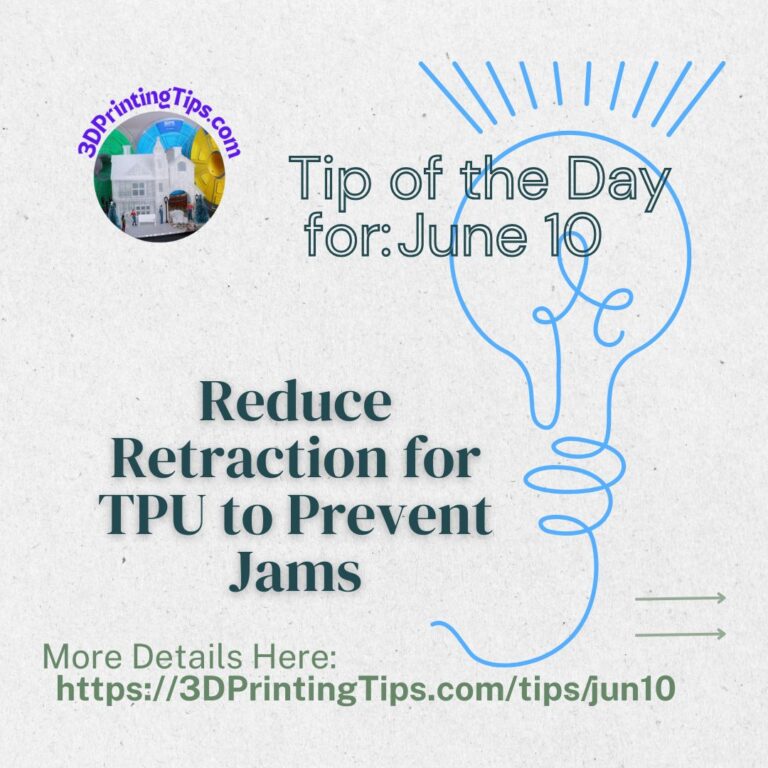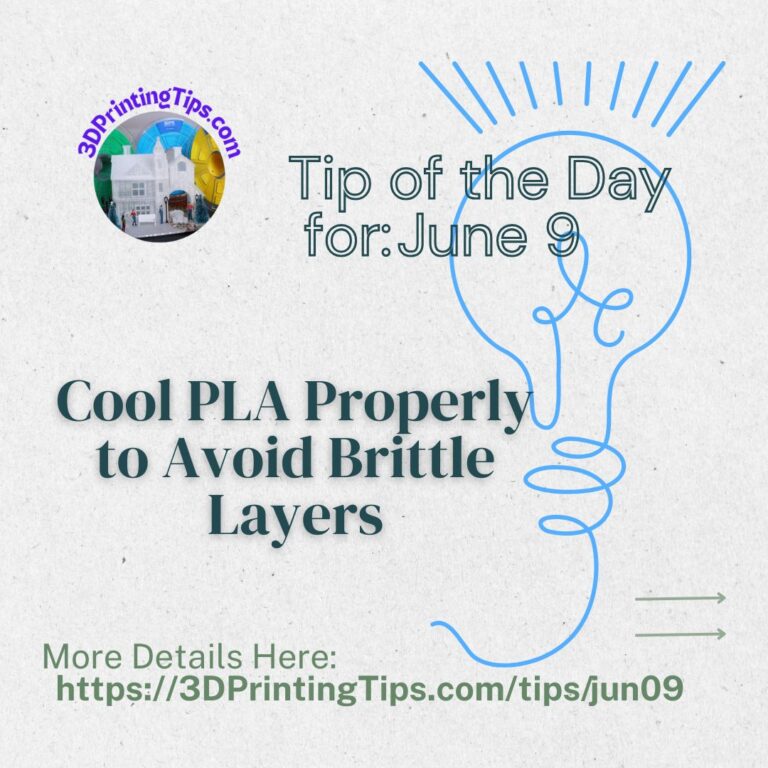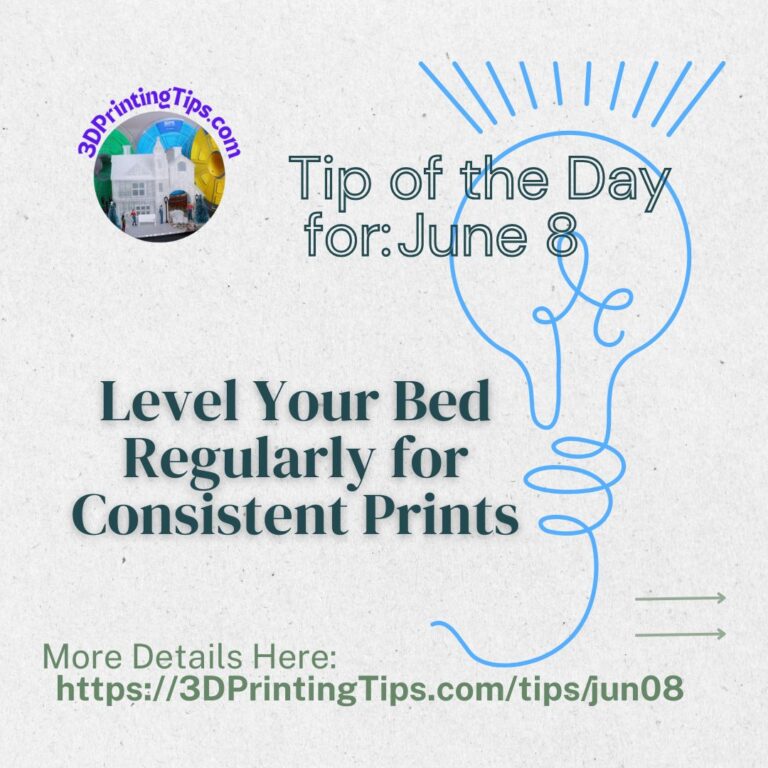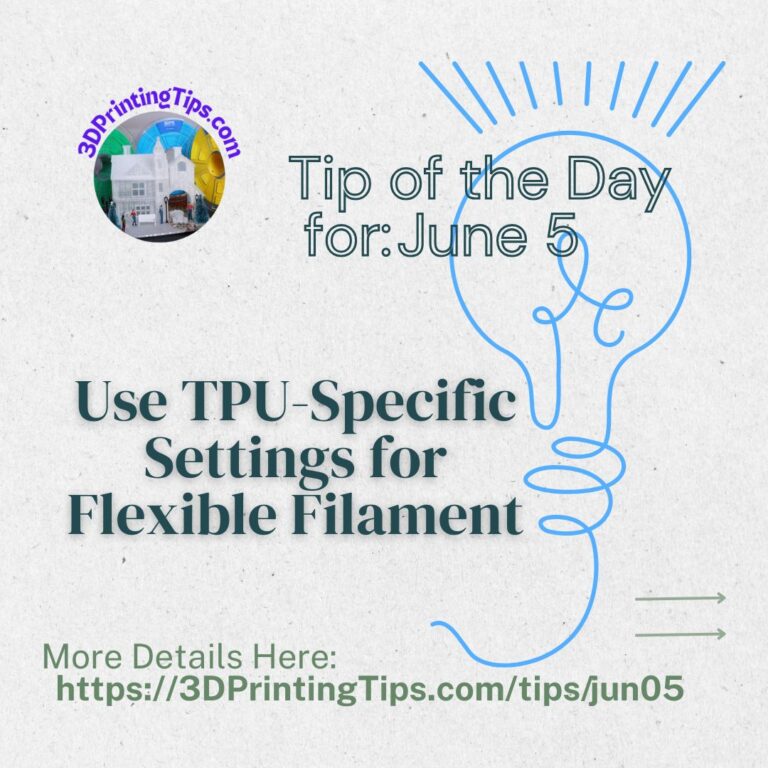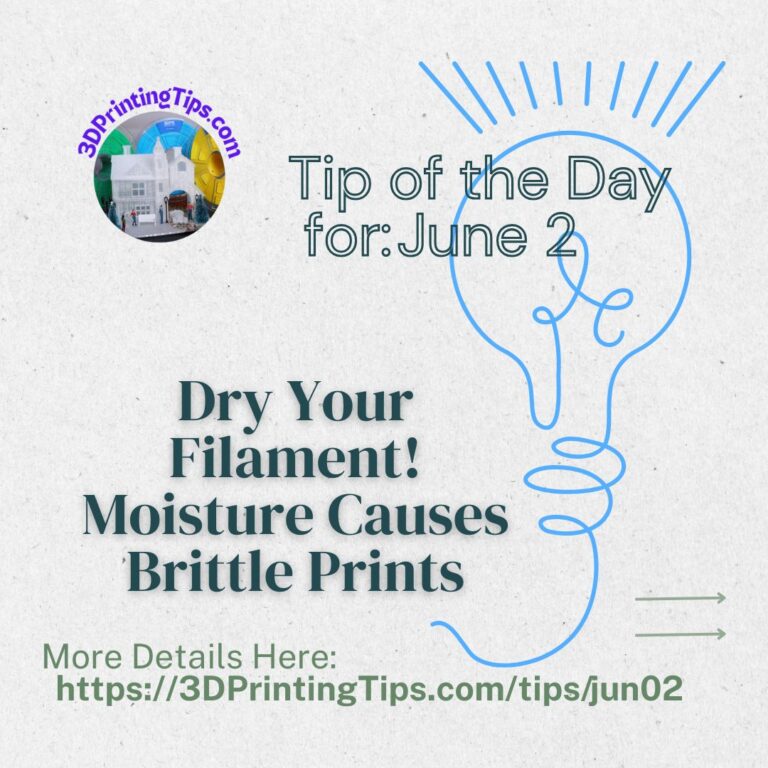June 16: Watch Humidity Levels—Wet Filament Leads to Bubbles & Weak Layers
Introduction
How do you fix wet filament in 3D printing? Moisture contamination in filament causes weak prints, bubbling, and layer separation. Keeping filament dry ensures strong, reliable extrusion.
Why This Matters
Humidity affects print durability—wet filament boils inside the nozzle, leading to fragile layers and stringing. Dry storage ensures long-term filament quality.
How to Apply This Tip
✅ Store spools in airtight containers with silica packs.
✅ Use filament dryers before printing for guaranteed dryness.
✅ Test moisture levels by extruding filament manually—bubbles indicate contamination.
Slicer Settings: Increase nozzle temperature slightly when printing with humid filament to offset extrusion weakness.