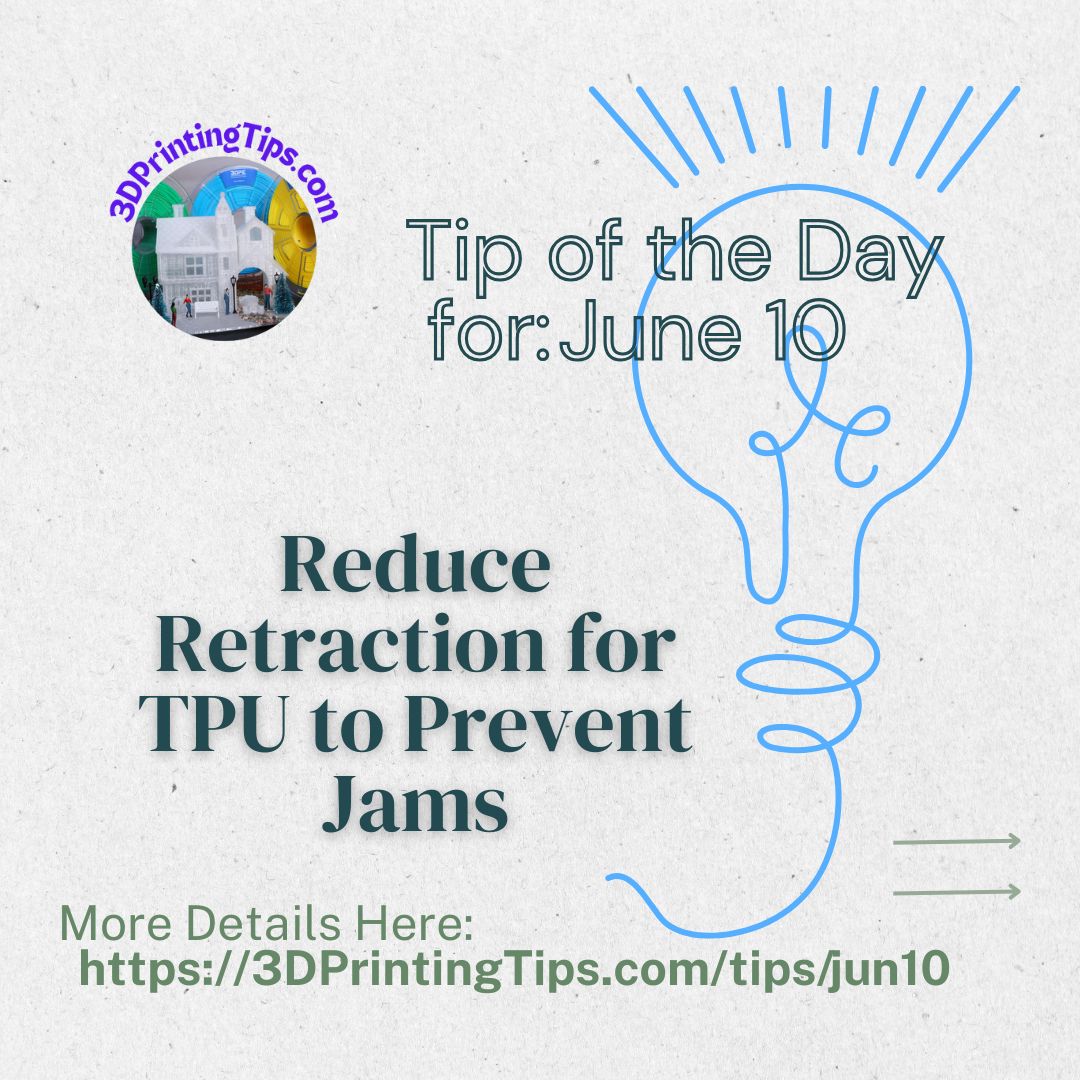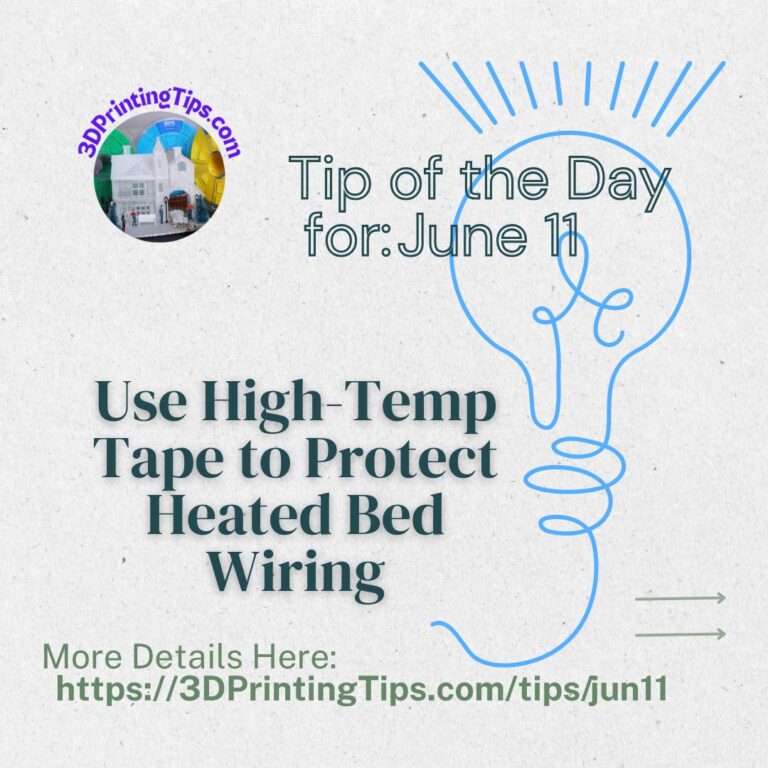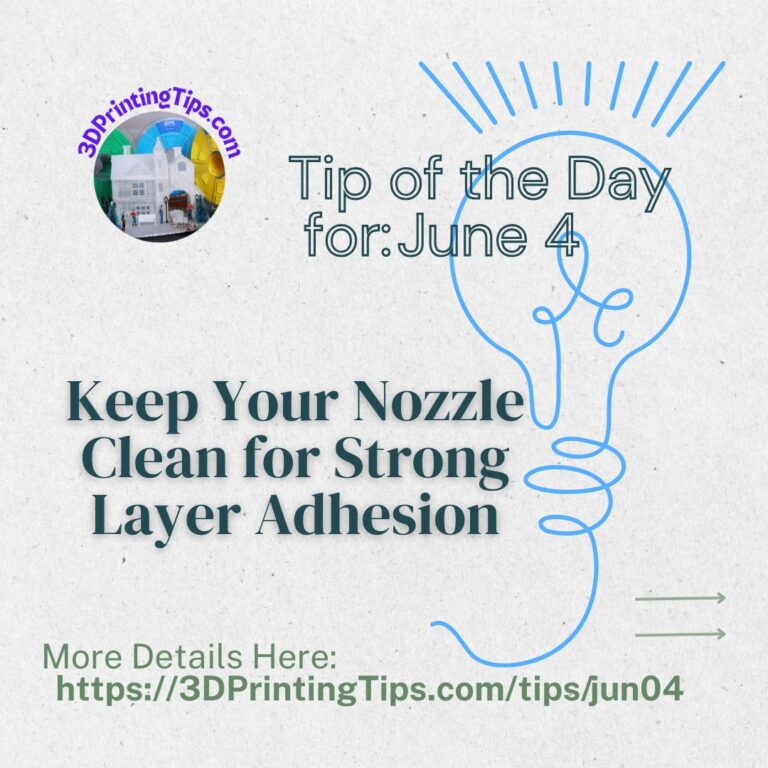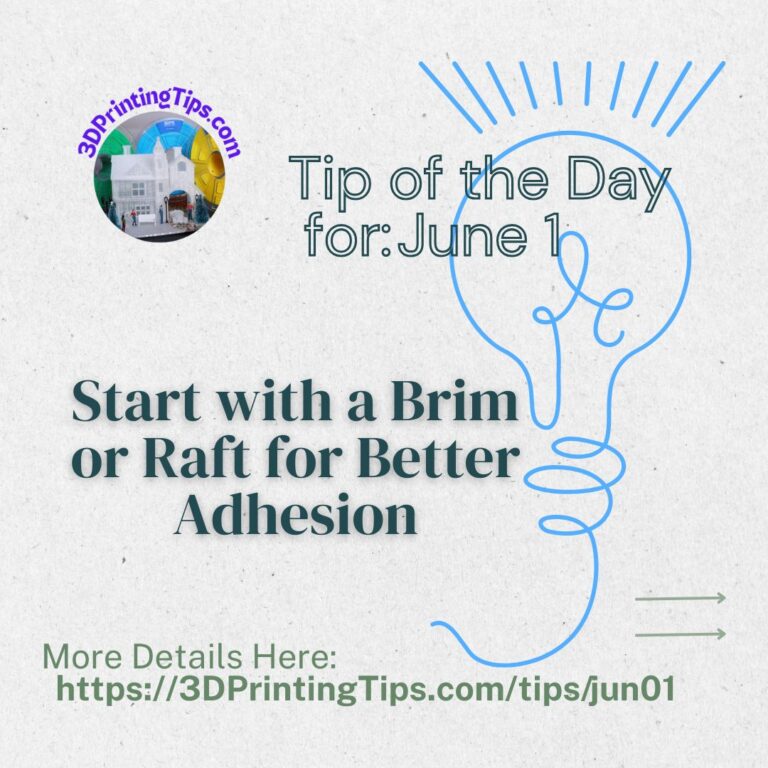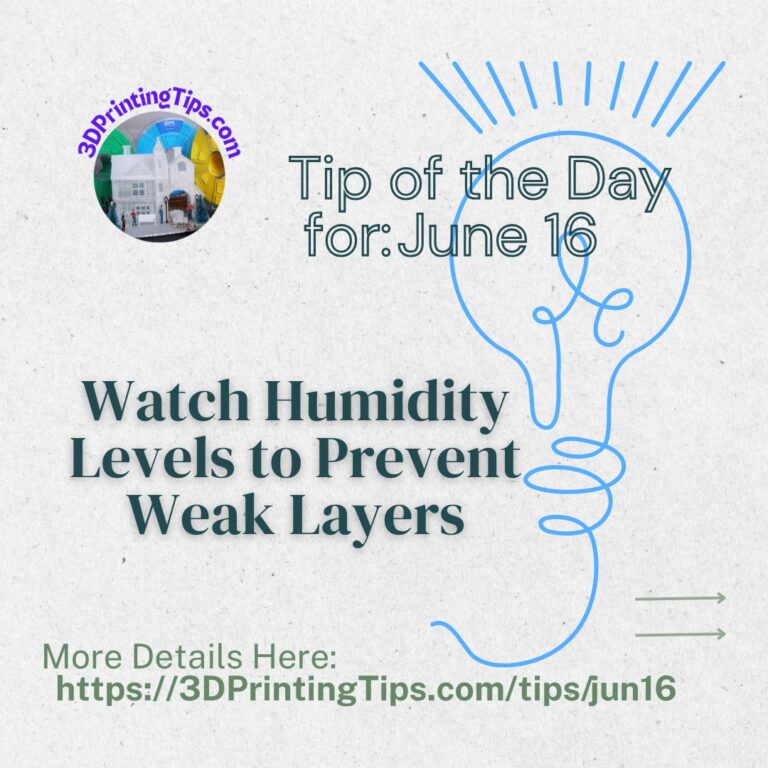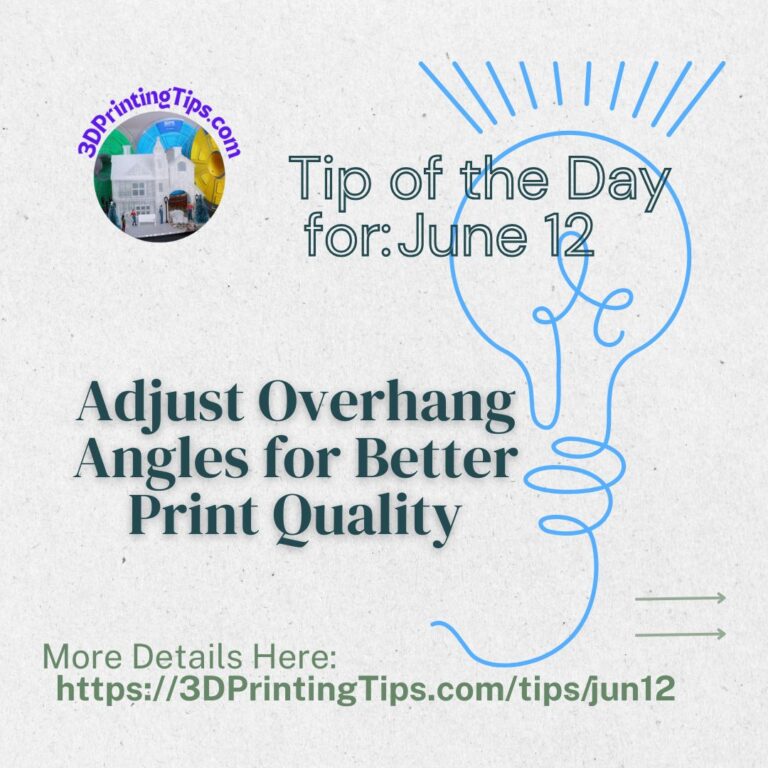June 10: Reduce Retraction for TPU Printing – Flexible Filaments to Prevent Jams
Introduction
Do you reduce retraction for TPU printing? If your flexible filament keeps jamming or printing inconsistently, your retraction settings might be too high. TPU and similar materials require minimal retraction for smooth extrusion.
Why This Matters
Flexible filament compresses and expands within the extruder. Excessive retraction causes filament grinding, clogging, and poor print quality. Reducing retraction improves extrusion flow.
How to Apply This Tip
✅ Set retraction distance to 1-2 mm—reduces filament pulling.
✅ Lower retraction speed to prevent extruder stress.
✅ Use a direct drive extruder—Bowden setups struggle with flexible materials.
>> Slicer Settings: In PrusaSlicer or Cura, adjust retraction speed and distance for TPU-friendly printing.