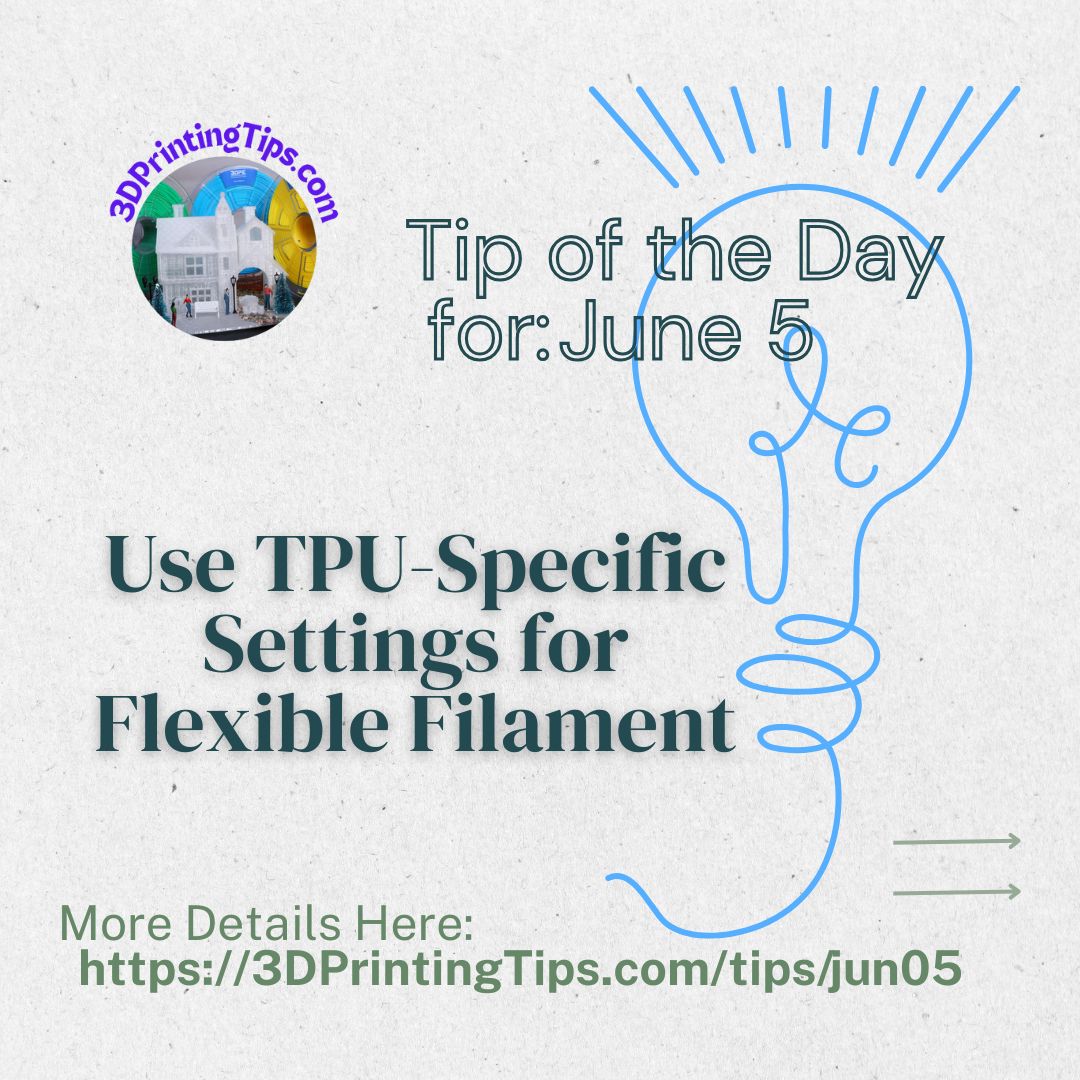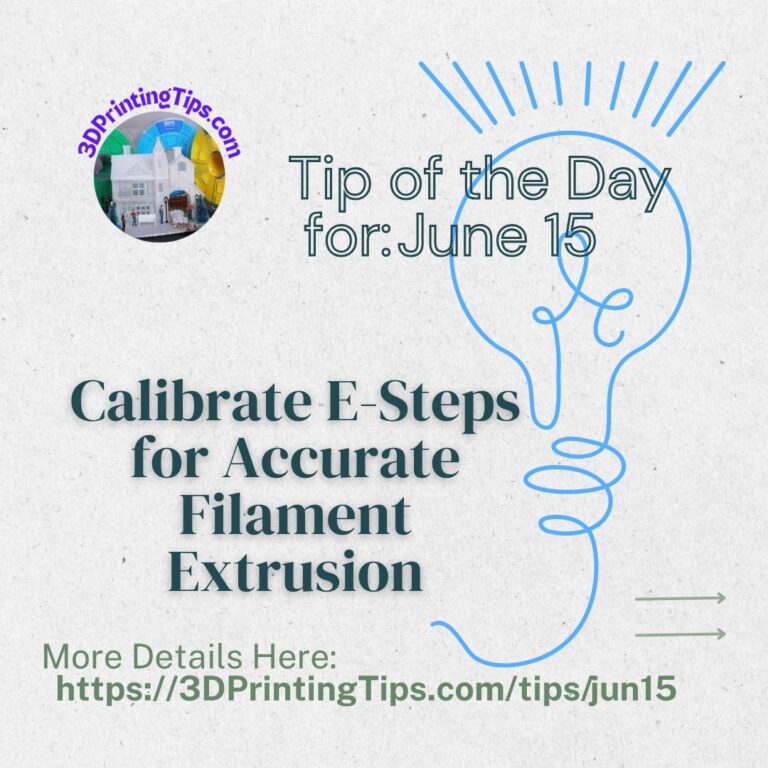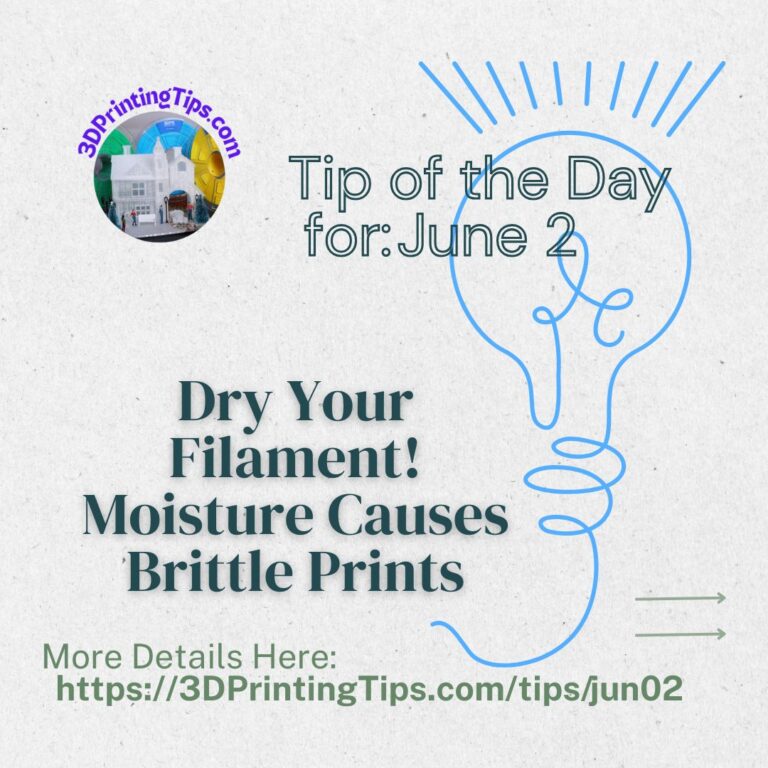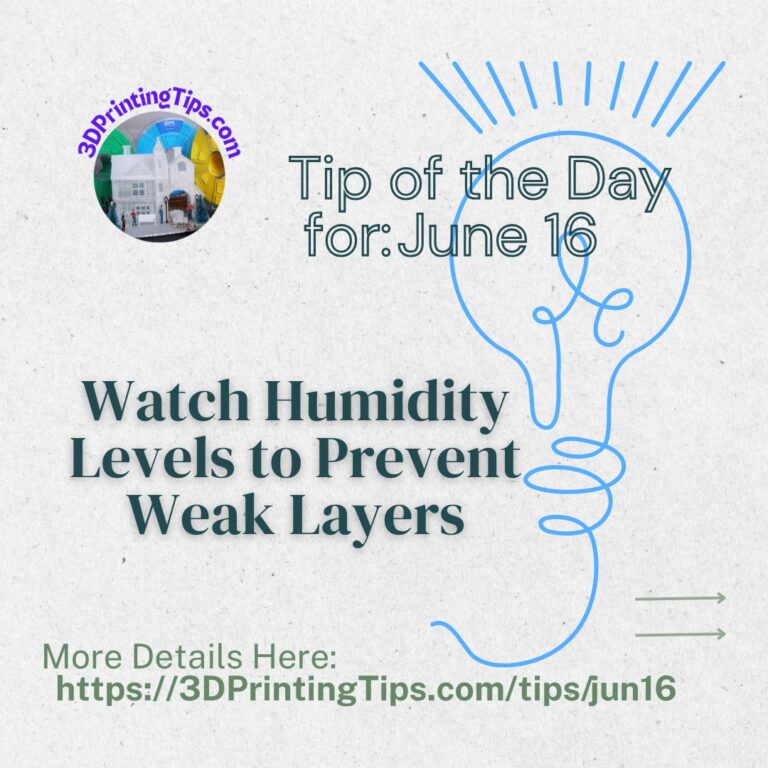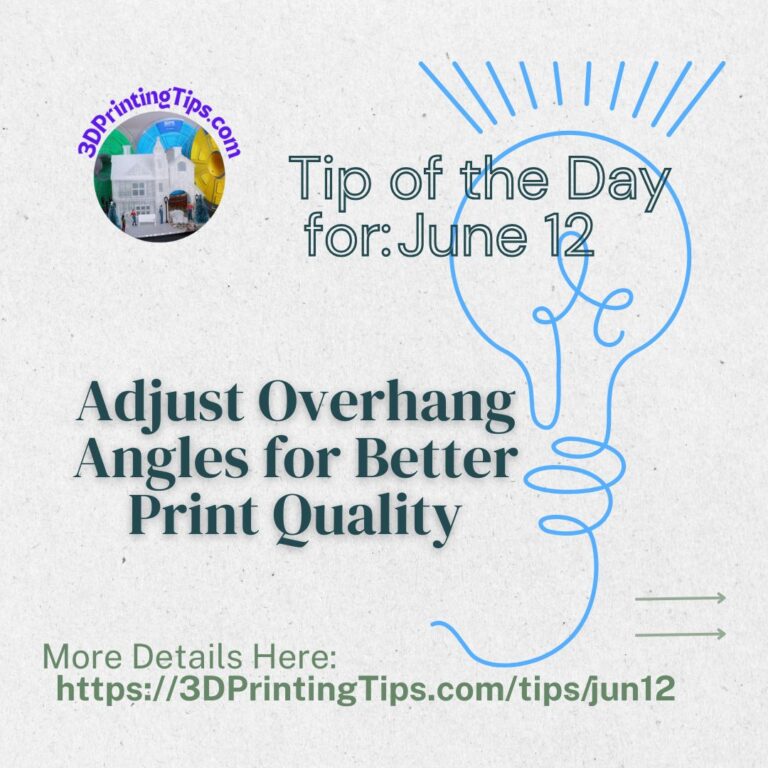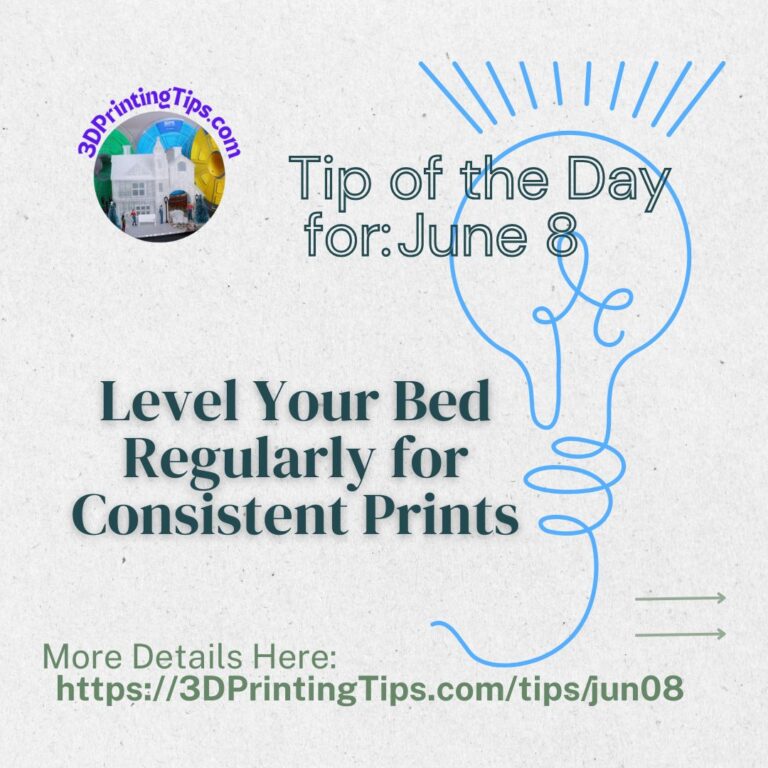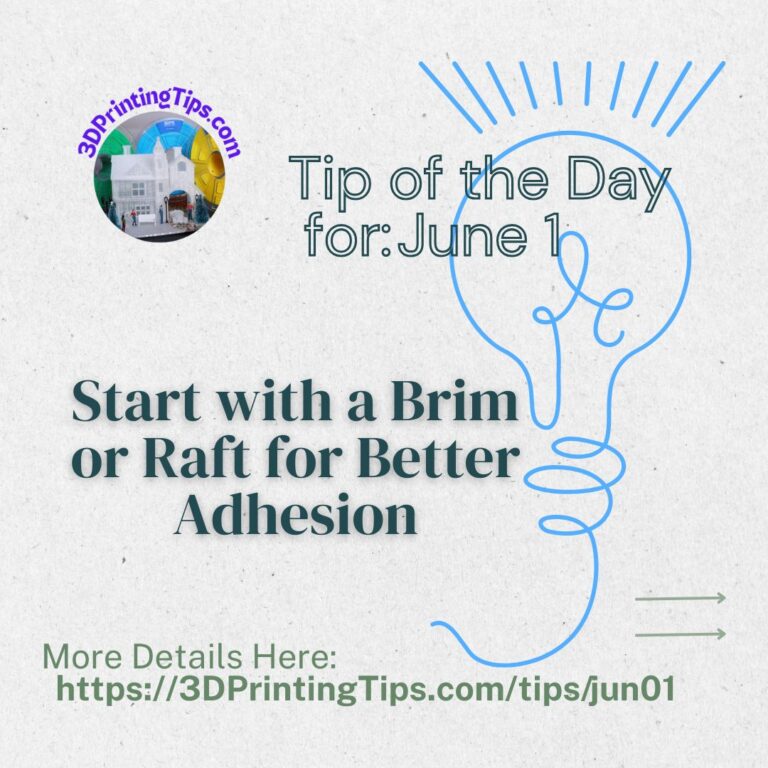June 5: Use TPU-Specific Settings When Printing Flexible Filament
Introduction
TPU is flexible but tricky—if you use standard PLA settings, it may jam, print inconsistently, or under-extrude. Proper TPU printing settings help avoid frustration and ensure smooth TPU prints.
Why This Matters
Flexible filaments behave differently than rigid plastics. They need low-speed printing, proper extrusion control, and adjusted retraction settings to prevent failures.
How to Apply This Tip
✅ Reduce print speed to 20–30 mm/s for accuracy.
✅ Use a direct drive extruder—Bowden setups struggle with TPU flexibility.
✅ Disable retraction—reduces filament jams and ensures smooth flow.
✅ Slicer Settings: In Cura or PrusaSlicer, switch profile to TPU mode or manually adjust speed & extrusion flow.