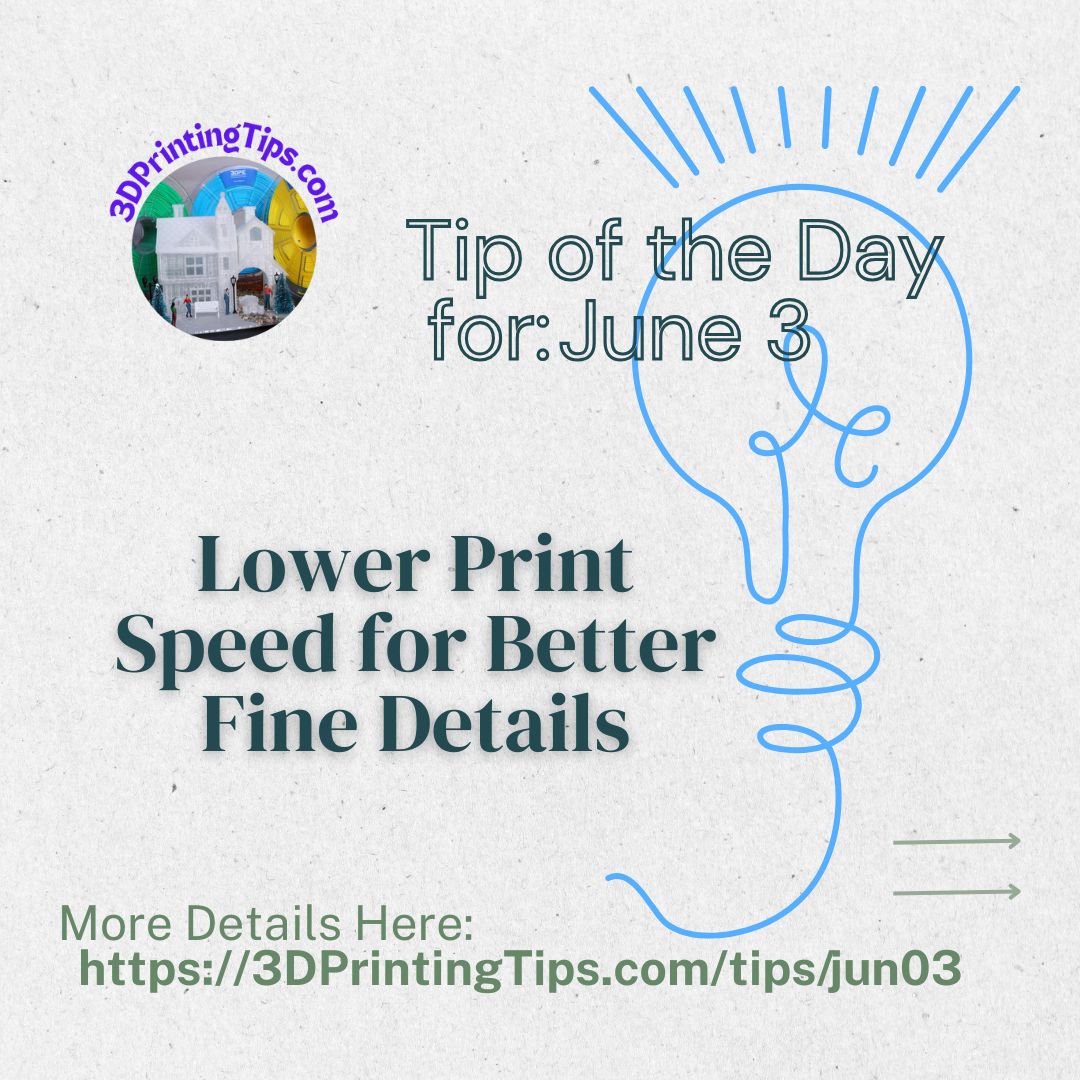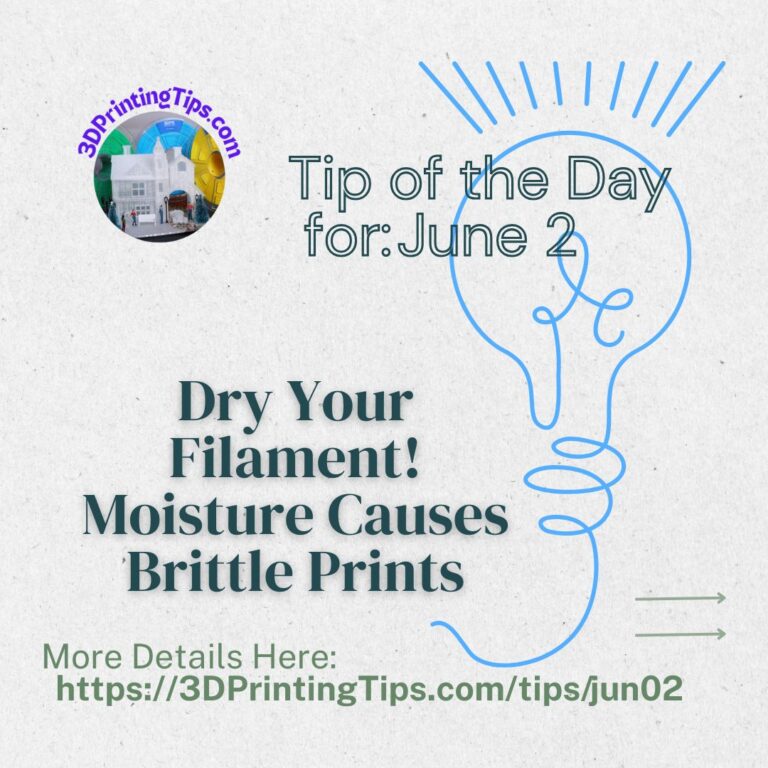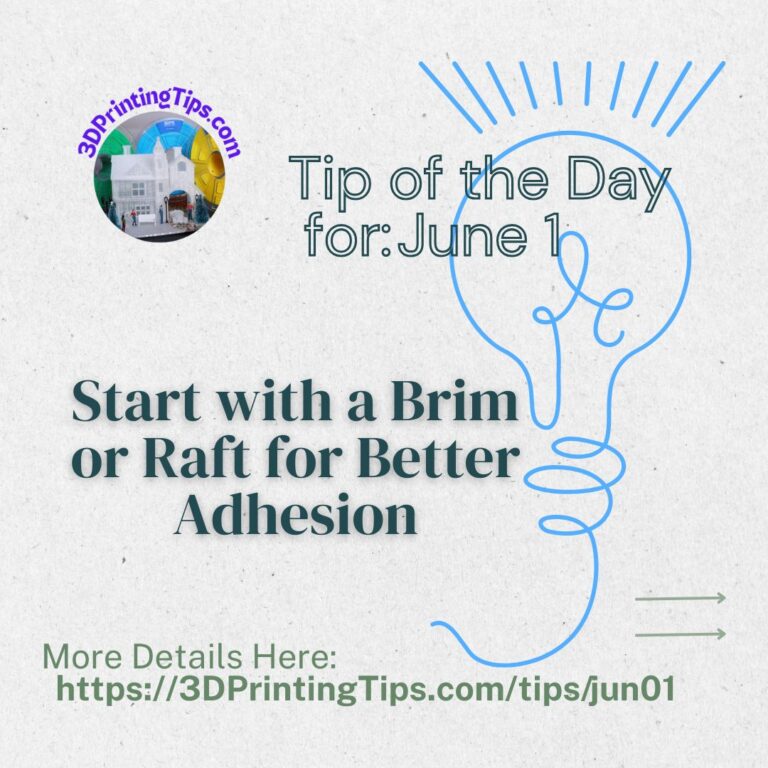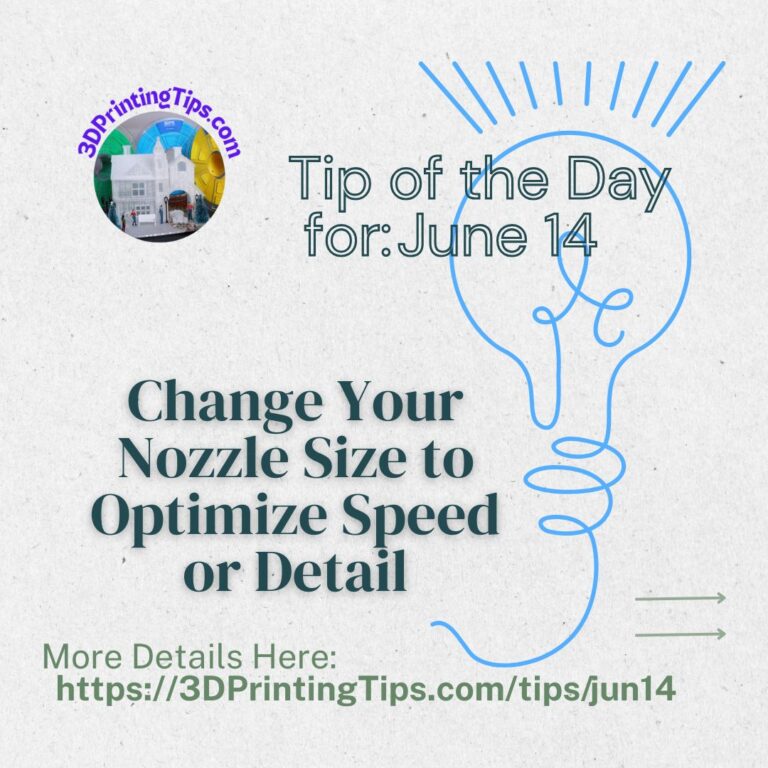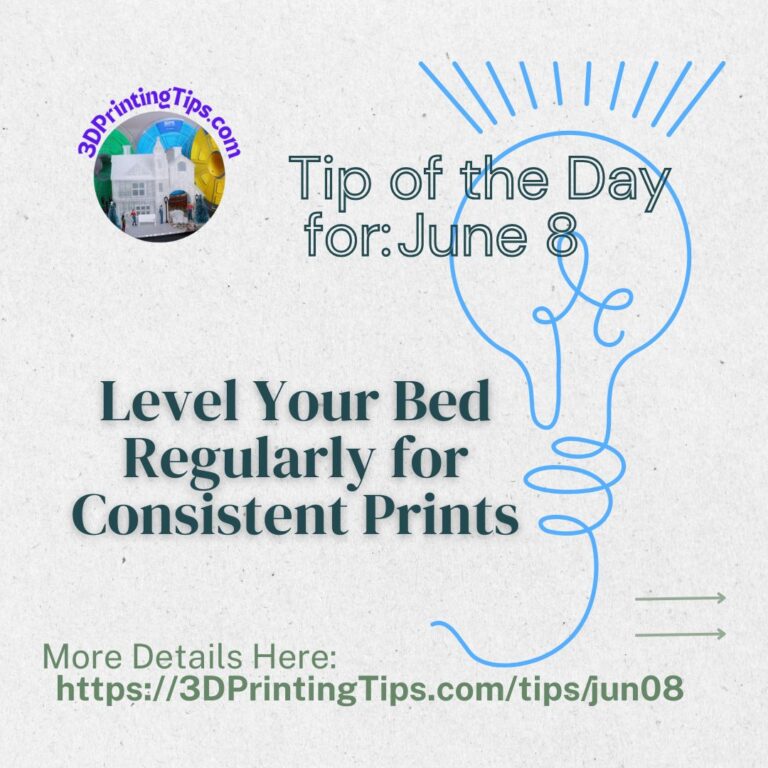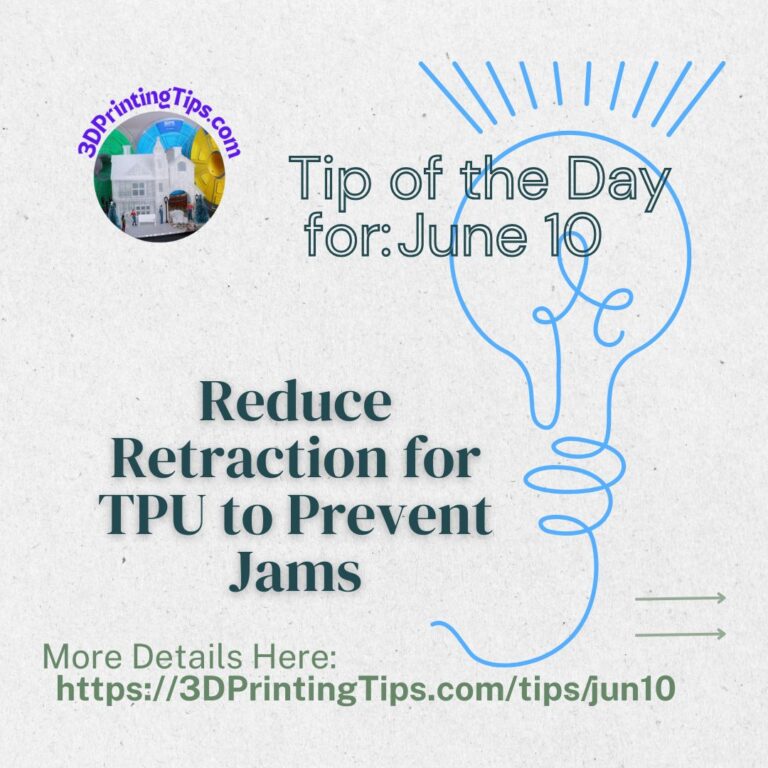June 3: Best Print Speed for Better Fine Details
Introduction
If your prints look messy, stringy, or warped, your speed settings might be too fast for accurate layer placement. Setting your best 3D print speed to slower speeds ensures crisper details and stronger adhesion.
Why This Matters
Fast printing often leads to layer misalignment, ghosting, and reduced precision. Slowing down helps prevent warping and improves detail accuracy.
How to Apply This Tip
✅ PLA: 50–60 mm/s for standard prints, 30 mm/s for fine details.
✅ TPU: 20–30 mm/s—flexible filament needs slow speeds for accuracy.
✅ Reduce acceleration & jerk settings for smoother movements.
✅ Slicer Adjustment: In Cura or PrusaSlicer, lower print speed in Speed Settings for improved quality.