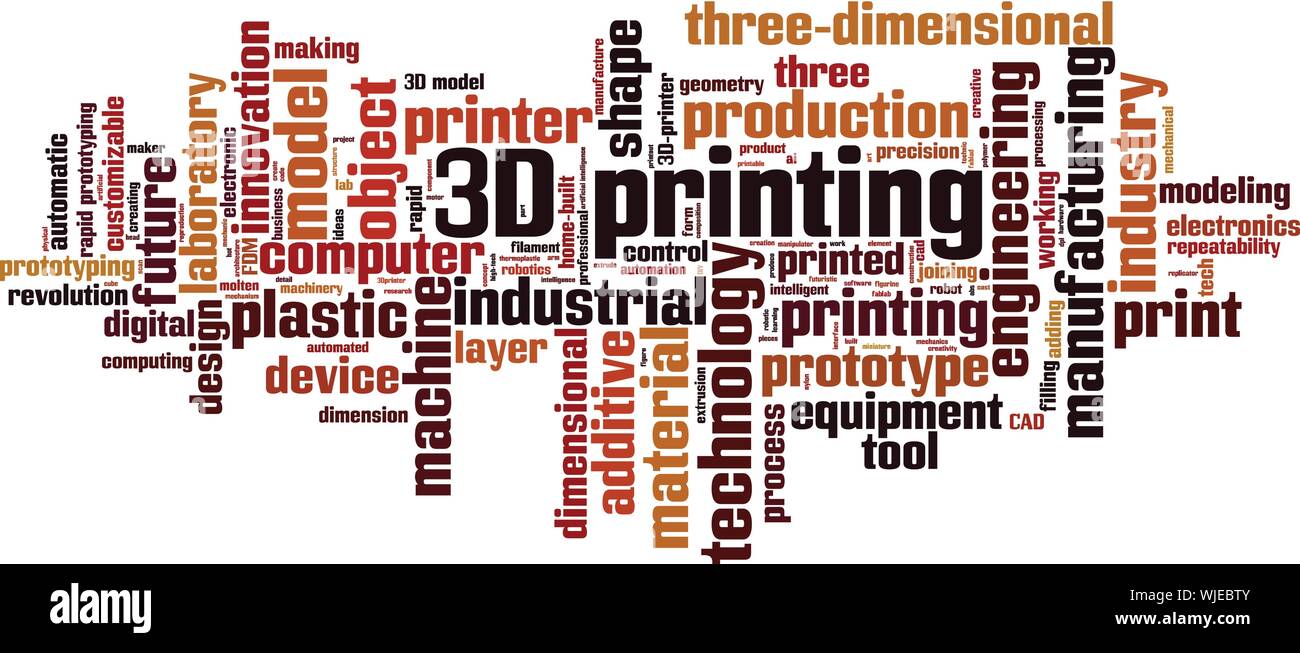Best FDM Printers for Beginners: Affordable, Reliable, and Easy to Use

Introduction: Best FDM Printers for Beginners
So, you’ve decided to dive into the world of 3D printing—exciting, right? Whether you’re dreaming of crafting custom models, functional prototypes, or quirky designs, an FDM (Fused Deposition Modeling) printer is one of the Best FDM Printers for Beginners. These printers are popular for beginners because they’re affordable, easy to use, and offer a straightforward entry into additive manufacturing.
But with so many options on the market, choosing the right one can feel overwhelming. Should you go for an affordable plug-and-play model or a machine that allows more customization? Are auto-leveling features necessary, or can you get by without them?
In this guide, we’ll explore the best FDM printers for beginners, breaking down essential factors like ease of use, reliability, and cost-effectiveness. We’ll also provide tips to help you start strong, ensuring your first prints are smooth and frustration-free. Let’s jump in!
What Makes a Great Beginner FDM Printer?
Choosing the right FDM printer as a beginner can be daunting, but understanding key factors can help you make the best decision. Here are the essential qualities that make an FDM printer great for beginners:
Ease of Use
Some 3D printers come ready to go out of the box, while others require assembly. A beginner-friendly printer should have a simple setup process, intuitive controls, and user-friendly software. Features like automatic bed leveling can also make life easier by reducing manual adjustments.
Reliability and Print Quality
A good entry-level FDM printer should consistently produce accurate, high-quality prints without frequent malfunctions. Sturdy construction, quality components, and an active user community offering troubleshooting tips are essential for smooth printing experiences.
Affordability and Value
Beginners should look for a budget-friendly printer that delivers good performance without unnecessary extra costs. While cheap options might seem appealing, a slightly higher-priced printer with better reliability can save money in the long run.
Community and Support
A strong user community and accessible customer support can be lifesavers when troubleshooting issues. Printers with extensive online forums, video tutorials, and responsive manufacturers can make the learning process much smoother for beginners.
Top FDM Printers for Beginners
Now that we know what makes a great beginner-friendly 3D printer, let’s look at the top options that fit the bill. Each of these models is known for reliability, affordability, and ease of use—perfect for those just getting started!
1. Creality Ender 3 V2
A popular choice for beginners, the Creality Ender 3 V2 offers excellent value for money. It features a sturdy design, an improved glass print bed for better adhesion, and a silent motherboard for quieter operation. With a large online community and plenty of upgrade options, this printer is a great starting point.
2. Anycubic Kobra
The Anycubic Kobra is beginner-friendly thanks to its auto-leveling feature, making setup effortless. It also has a direct-drive extruder for smoother filament feeding and a fast printing speed. If you’re looking for a hassle-free experience, this one’s a strong contender.
3. Prusa Mini
For those wanting a premium beginner option, the Prusa Mini is an outstanding choice. Known for its reliability and high-quality prints, it comes pre-assembled, has automatic bed leveling, and uses top-tier components. Though slightly pricier than budget models, its performance makes it well worth considering.
4. Bambu Lab A1 Mini
A newer entry in the beginner-friendly market, the Bambu Lab A1 Mini offers smart features like remote monitoring and fast printing speeds. Its user-friendly interface makes it ideal for beginners who want an advanced machine with minimal hassle.
5. Sovol SV06
The Sovol SV06 is an open-source printer inspired by the Prusa design. It provides excellent performance at a budget price and supports multiple filament types. If you’re looking for a printer with room for experimentation, this is a great pick.
Each of these models offers something unique, making them ideal for different beginner needs. Next, we’ll cover key features to look for when choosing your first printer. Let’s continue!
Key Features to Look For in a Beginner FDM Printer
Finding the right beginner-friendly 3D printer involves understanding the essential features that make printing easier and more enjoyable. Here are the key aspects to consider:
Print Bed Size and Heated Bed
A larger print bed allows for bigger projects, while a heated bed helps filaments like ABS and PETG adhere better, preventing warping. Beginners should consider a printer with a heated bed for improved print quality.
Automatic Bed Leveling vs. Manual Adjustment
Bed leveling is crucial for achieving successful prints. Auto-bed leveling systems make the process simple, saving beginners frustration. Manual leveling can be more difficult but is often more budget-friendly.
Filament Compatibility
Not all printers support every type of filament. Most beginner models work best with PLA, a user-friendly filament that prints easily. Some printers also support ABS, PETG, and flexible filaments, but those require temperature adjustments and extra precautions.
Connectivity Options
Having multiple ways to send files to the printer is a big advantage. Some printers only support USB or SD cards, while others include Wi-Fi or cloud printing for added convenience. Choose one that matches your workflow.
Noise Levels and Safety Features
If you’re printing in a shared space, look for a quieter machine with silent stepper motors. Additionally, printers with auto power-off, filament sensors, and enclosed designs offer added safety and ease of use.
With these features in mind, beginners can choose a printer that suits their needs best. Up next, let’s talk about tips to help beginners get the most out of their 3D printing journey!
Tips for Beginner 3D Printing Success
Starting out in 3D printing can be both exciting and challenging, but with the right approach, you’ll be creating impressive prints in no time! Here are some essential tips to help beginners succeed:
Choose the Right Filament
For your first prints, PLA filament is the best choice—it’s easy to use, doesn’t require a heated bed, and produces reliable results. As you gain experience, you can experiment with other materials like PETG for durability or ABS for heat resistance.
Use the Right Slicing Software
A slicer is a program that converts 3D models into printable instructions for your printer. Popular options include Ultimaker Cura, PrusaSlicer, and OrcaSlicer. Stick with beginner-friendly settings at first, and gradually explore advanced features like supports and infill patterns.
Avoid Common Beginner Mistakes
Some common pitfalls include:
- Skipping bed leveling – Always ensure your bed is properly leveled to avoid failed prints.
- Using the wrong temperature settings – Match your nozzle and bed temperatures to your filament type.
- Printing too fast – Slower print speeds often lead to better quality and fewer issues.
Learn Basic Maintenance & Troubleshooting
Keep your printer in top shape by regularly cleaning the nozzle, checking belts for tension, and ensuring the print bed is free of debris. If a print fails, don’t panic—check for errors in bed leveling, filament feeding, or temperature settings.
Join the 3D Printing Community
There’s a wealth of online forums, YouTube tutorials, and social media groups dedicated to helping beginners. Engaging with these communities can give you troubleshooting tips, inspiration for projects, and motivation to keep learning!
With these tips, you’ll set yourself up for success and enjoy the journey of 3D printing.
Conclusion
Choosing the right FDM printer as a beginner can be a game-changer for your 3D printing experience. Whether you opt for the budget-friendly Creality Ender 3 V2, the user-friendly Anycubic Kobra, or the premium Prusa Mini, each printer on this list offers reliability, ease of use, and great value.
Understanding key features like automatic bed leveling, filament compatibility, and connectivity options ensures that you pick a printer that fits your needs. Pair that with smart printing practices—like using PLA filament, leveling your bed correctly, and learning troubleshooting techniques—and you’re on your way to smooth, frustration-free printing!
Most importantly, 3D printing is a journey. Expect some mistakes, but enjoy the learning process. With a strong community to support you and plenty of resources available, you’ll soon be creating incredible prints and discovering new possibilities.
Ready to start your 3D printing adventure? Dive in, experiment, and most of all—have fun!


Best affordable 3D printers for kids
Choosing the best affordable 3D printers for kids ensures they enjoy the experience without frustration. Here are key features to consider:
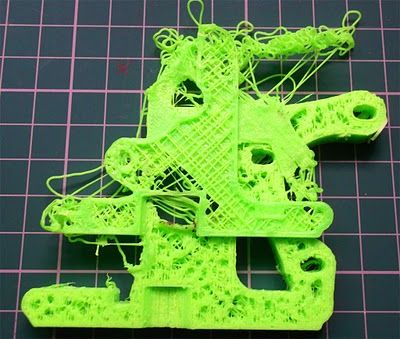
3D printing temperature issues troubleshooting
Struggling with temperature problems in 3D printing? Learn how to diagnose, fix, and prevent issues like warping, stringing, and heat creep.

Best 3D Printers for Schools: A Guide to Classroom-Friendly Printing
This guide explores top-rated printers for schools, covering budget-friendly options, high-end STEM models, and essential safety features to ensure reliable, student-friendly printing.