Best affordable 3D printers for kids

1. What Makes a 3D Printer Kid-Friendly?
Introducing kids to 3D printing should be fun, safe, and hassle-free. Choosing the best affordable 3D printers for kids ensures they enjoy the experience without frustration. Here are key features to consider:
Safety Features
Children-friendly printers prioritize safety:
- Enclosed build areas—Prevent accidental burns and keep moving parts covered.
- Low-temperature extruders—Reduce the risk of burns while handling prints.
- Auto-shutoff and filament detection—Prevent mishaps by pausing prints when filament runs out or issues arise.
Ease of Use
Simplicity is essential for young users:
- Preassembled vs. kit printers—Preassembled options like the FlashForge Adventurer 3 minimize setup hassle, while kits like the Ender-2 Pro provide a hands-on learning experience.
- Touchscreen interfaces—An intuitive, menu-driven system helps kids navigate settings easily.
- Wi-Fi connectivity—Wireless file transfers remove the need for complex SD card management.
Reliability for Consistent Prints
For a frustration-free experience, a printer should work well with minimal intervention:
- Auto bed leveling—Ensures prints adhere properly without manual calibration.
- Strong build quality—Rigid frames prevent vibrations that affect print accuracy.
- User-friendly software—Simple slicers like Cura or FlashPrint streamline setup for beginners.
3DPrinting Tip: By focusing on these features, kids can explore 3D printing safely and confidently.
2. Top Affordable 3D Printers for Kids
Choosing the right 3D printer for kids means balancing affordability, ease of use, and safety. Here, we’ll review the best budget-friendly printers designed for young users, breaking down their features and why they work well for beginners.
Best Budget 3D Printers for Kids
Several entry-level printers cater to young makers while remaining under $300. These models emphasize straightforward operation, reliability, and safety:
1. FlashForge Adventurer 3 – Best All-in-One Kid-Friendly Printer
- Pros: Fully enclosed for safety, easy touchscreen interface, automatic bed leveling
- Cons: Smaller print volume compared to open-frame models
This compact printer is one of the easiest for beginners. Its enclosed design prevents accidental burns and keeps filament odors contained. It also comes pre-assembled, meaning setup is minimal—perfect for kids eager to start printing right away. The built-in touchscreen interface makes navigation simple, while features like auto bed leveling eliminate the need for manual adjustments.
2. Creality Ender-2 Pro – Best Budget Open-Frame Printer
- Pros: Lightweight, portable, simple setup process, high-quality prints
- Cons: Open-frame design requires supervision for safety
A great beginner printer under $200, the Ender-2 Pro is a lightweight, compact machine with solid print reliability. While it doesn’t have an enclosed build, it makes up for it with ease of use and affordability. The magnetic bed makes removing prints effortless, and its stable structure ensures clean results. Parents should supervise younger kids using this open-frame model.
3. Anycubic Kobra Go – Best Beginner Printer with Auto-Leveling
- Pros: Automatic bed leveling, solid construction, large print volume for the price
- Cons: Slightly higher learning curve compared to Adventurer 3
This model is great for those willing to spend a little extra for better print reliability. The auto bed leveling system takes the hassle out of manual calibration, ensuring each print starts perfectly. Its slightly larger build volume allows kids to experiment with bigger models without sacrificing quality.
4. Monoprice Voxel – Best Plug-and-Play Printer for Kids
- Pros: Pre-assembled, enclosed frame, assisted print bed leveling
- Cons: Proprietary filament required for optimal results
Designed specifically for beginners, the Monoprice Voxel is a true plug-and-play printer with minimal setup required. The enclosed build chamber keeps everything safe, while assisted leveling and easy filament loading make operation simple. The main downside is that it works best with Monoprice’s proprietary filament, but it’s a small tradeoff for ease of use.
5. Qidi Tech X-Smart 3 – Best Printer with Advanced Features for Older Kids
- Pros: Fully enclosed, quiet operation, dual-fan cooling for better prints
- Cons: Higher price compared to other budget models
For kids who are ready to take their 3D printing to the next level, this model offers more advanced features without being overly complicated. Its quiet operation makes it great for home use, while the fully enclosed design keeps everything safe. The dual-fan cooling ensures high-quality prints, and its Wi-Fi connectivity allows for easy remote operation.
Feature Breakdown: What to Look For
When selecting a 3D printer for kids, certain features will make a huge difference in usability and enjoyment:
- Build Volume: Consider how much space each printer offers for printing larger models. The Ender-2 Pro and Anycubic Kobra Go offer more space, whereas the FlashForge Adventurer 3 and Monoprice Voxel have compact build areas.
- Enclosed vs. Open Frame: Enclosed printers are safer but slightly more expensive. Open-frame models, like the Ender-2 Pro, require supervision but offer flexibility.
- Ease of Setup: Plug-and-play models like the Monoprice Voxel and FlashForge Adventurer 3 require minimal adjustments, while others need a bit of tuning.
- Software Compatibility: Make sure the printer works with slicers like Cura or PrusaSlicer. Most budget printers support standard file formats (.STL), making them versatile.
- Filament Options: PLA is ideal for kids since it’s non-toxic and easy to print with. Some printers, like the Monoprice Voxel, have proprietary filament requirements.
These features help determine which printer is best suited for young users, ensuring a smooth and frustration-free experience.
Affordability vs. Quality: Which Is Best for Beginners?
For a first 3D printer, affordability matters, but so does reliability. Kids will get the best experience with a printer that requires minimal troubleshooting, so investing in a slightly higher-quality machine can prevent frustration. The FlashForge Adventurer 3 and Monoprice Voxel stand out as the best beginner choices due to their user-friendly interfaces and enclosed builds. For those who want higher flexibility at a lower price, the Creality Ender-2 Pro and Anycubic Kobra Go provide excellent value while maintaining good print quality.
When choosing a printer, parents should consider their child’s skill level and patience. If hands-on learning and experimentation are part of the goal, an open-frame printer with manual controls can be rewarding. If simplicity and safety are top priorities, pre-assembled enclosed models are the best option.
With these printers, kids can start printing creative projects while learning valuable STEM skills.
3. Getting Started: Fun & Educational Prints
Once kids have their 3D printer set up, the real excitement begins—creating their own designs! To keep the experience engaging, it’s best to start with simple, fun prints that build confidence while introducing basic concepts in 3D modeling.
First Print Ideas for Kids
Beginner-friendly models teach fundamental skills while keeping frustration low. Here are some great starter projects:
- Keychains with custom names—Quick prints that introduce personalization.
- Simple figurines and animals—Low-detail models with minimal supports.
- Mechanical toys (gears, fidget spinners)—Basic moving parts to explore functionality.
- Lego-compatible bricks and accessories—Encourage creativity with modular designs.
- Phone stands and small organizers—Useful objects that teach design principles.
Starting with these prints helps kids build familiarity with slicing software, bed adhesion, and layer resolution while avoiding overly complex structures that might lead to failures.
Learning Resources: Slicer Settings & Online Tutorials
To make the transition from beginner to confident printer smoother, kids can explore various learning platforms:
- Tinkercad: A free, browser-based modeling tool perfect for first-time designers.
- Thingiverse & Printables: Free repositories of printable models, categorized by difficulty.
- Cura or PrusaSlicer beginner guides: Walkthroughs on adjusting layer height, infill, and supports.
- YouTube tutorials: Channels dedicated to kid-friendly 3D printing walkthroughs.
Understanding slicer basics early helps young creators experiment with settings without getting overwhelmed.
Encouraging Creativity & Hands-On Learning
A big part of fostering interest in 3D printing is allowing kids to design their own objects. Here’s how parents can support their creative journey:
- Challenge-based learning: Setting small goals like designing a custom keychain or a functional tool.
- Project-based exploration: Letting kids solve problems using 3D printing, such as making missing board game pieces or upgrading existing toys.
- Gamifying design: Encouraging kids to invent new toy accessories or themed print collections.
- Designing with others: Community engagement through print-sharing websites or family collaboration.
By combining creativity with learning, kids develop problem-solving skills, technical knowledge, and confidence—all while having fun.
Conclusion
Affordable 3D printers open a world of possibilities for kids, blending education with play in an engaging, hands-on format. Whether they’re customizing toys, designing everyday objects, or simply experimenting with slicer settings, the right printer makes the journey seamless. Models like the FlashForge Adventurer 3, Creality Ender-2 Pro, and Monoprice Voxel provide beginner-friendly experiences while fostering curiosity and skill development.
With the right guidance, kids can transform their ideas into real, tangible creations—and that’s where 3D printing truly shines.
Get my amazon tutorial “How to Buy a 3D Printer“



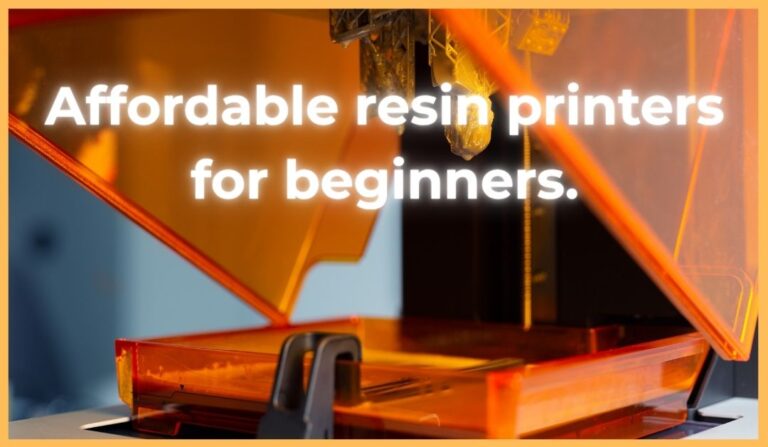
Affordable resin printers for beginners
1. Why Choose Resin Printing as a Beginner? Are you looking for an Affordable resin printers for beginners? For newcomers to 3D printing, resin printers offer exceptional detail and smooth surface finishes, making them ideal for models, miniatures, and intricate designs. Unlike filament-based (FDM) printing, resin printers use UV light to cure liquid resin layer…
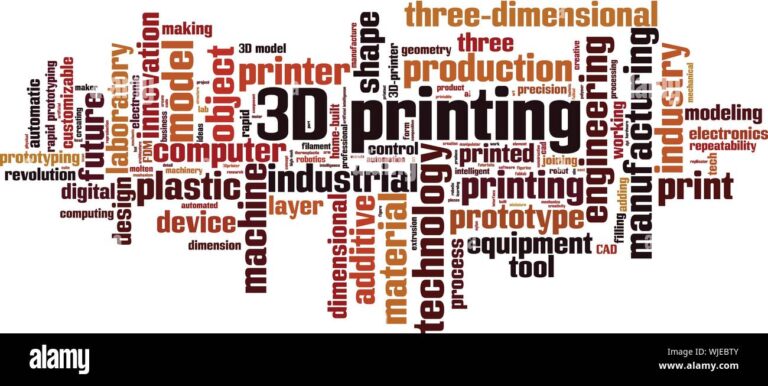
Best FDM Printers for Beginners: Affordable, Reliable, and Easy to Use
Whether you’re dreaming of crafting custom models, functional prototypes, or quirky designs, an FDM printer is one of the best choices.
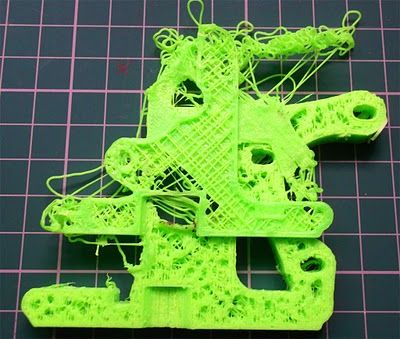
3D printing temperature issues troubleshooting
Struggling with temperature problems in 3D printing? Learn how to diagnose, fix, and prevent issues like warping, stringing, and heat creep.

Best 3D Printers for Schools: A Guide to Classroom-Friendly Printing
This guide explores top-rated printers for schools, covering budget-friendly options, high-end STEM models, and essential safety features to ensure reliable, student-friendly printing.



