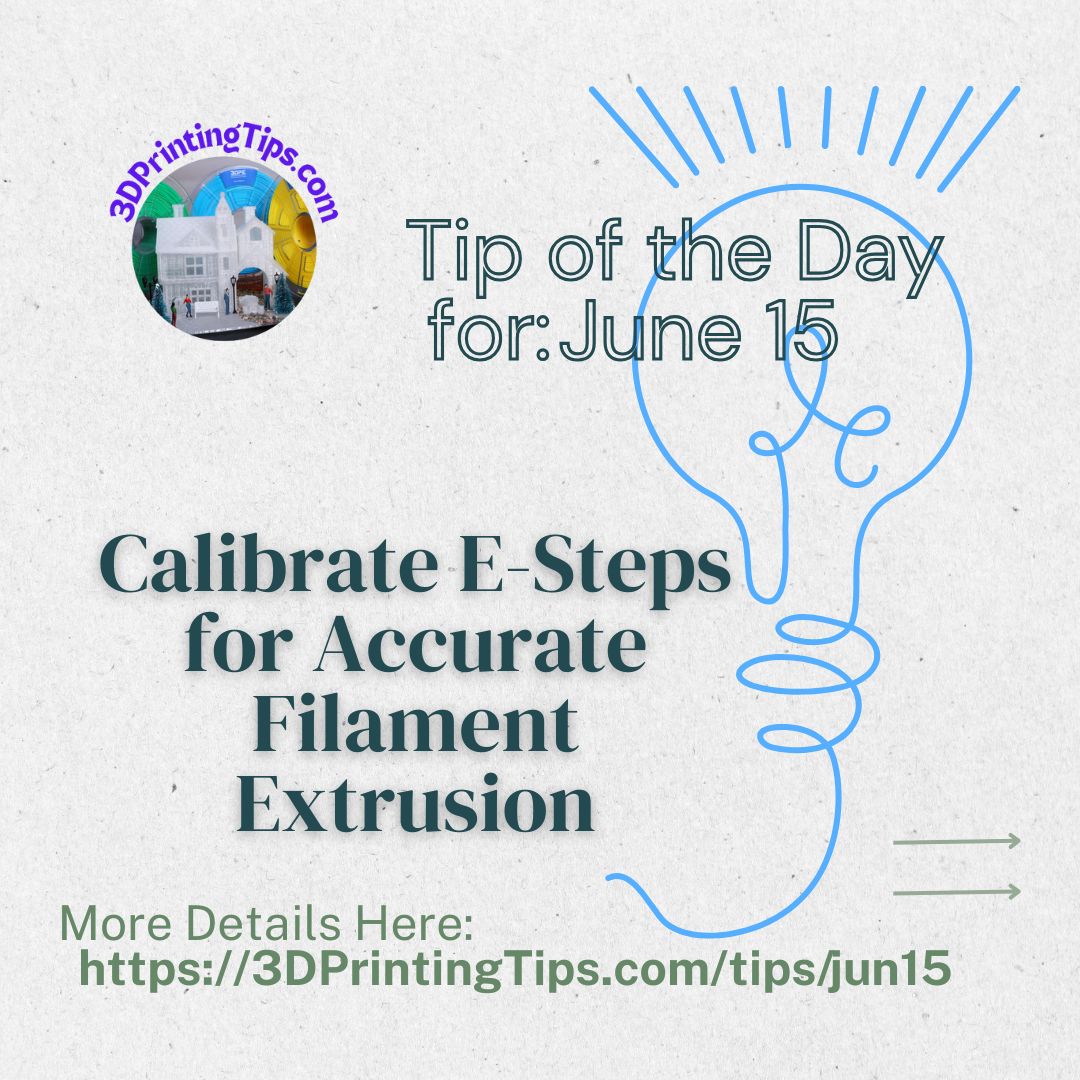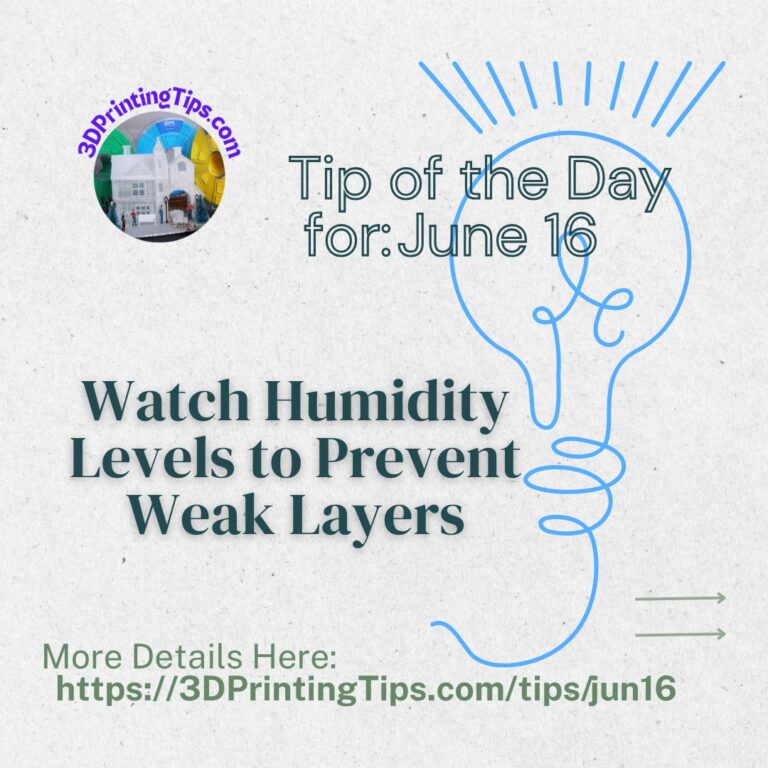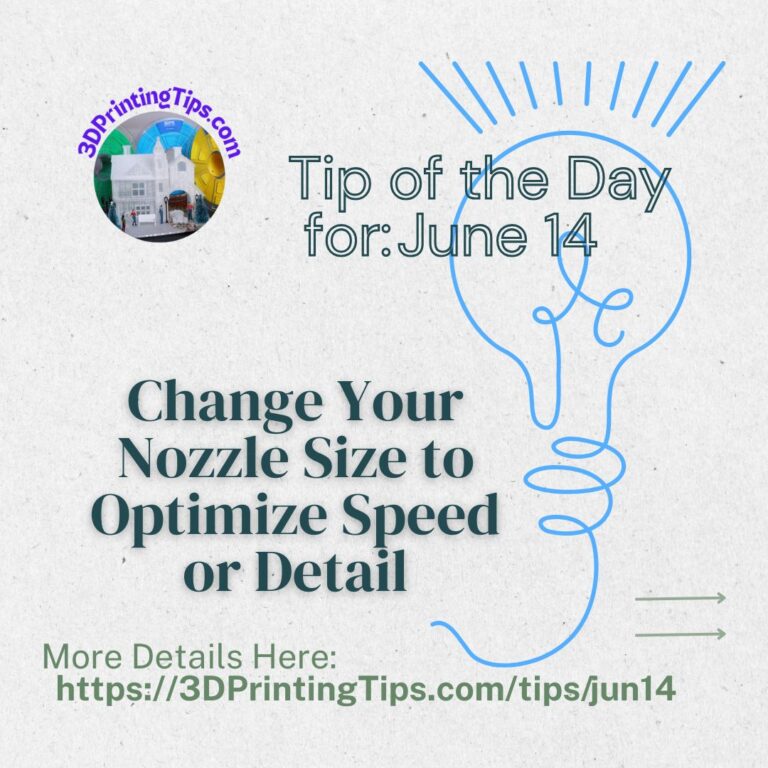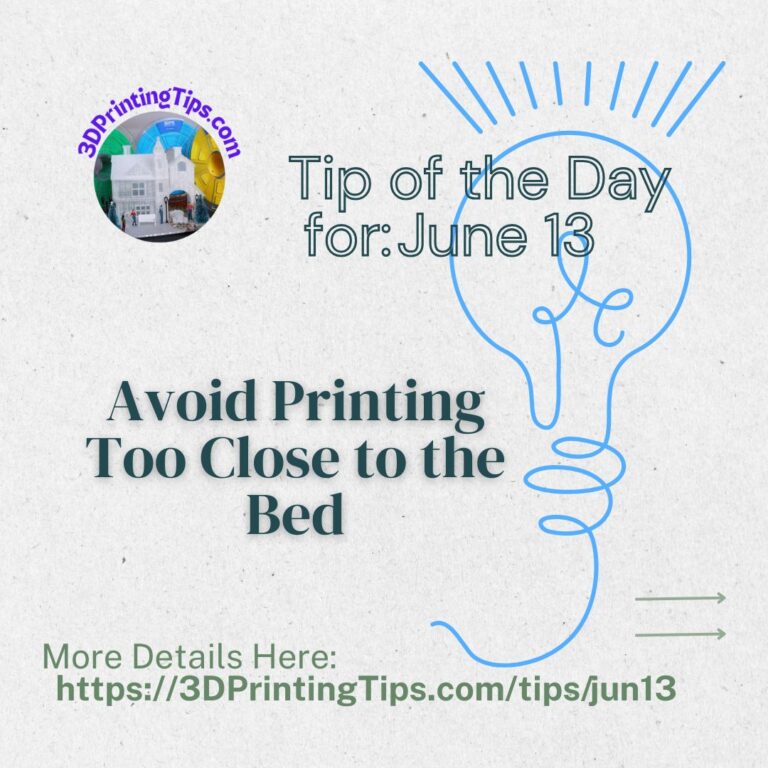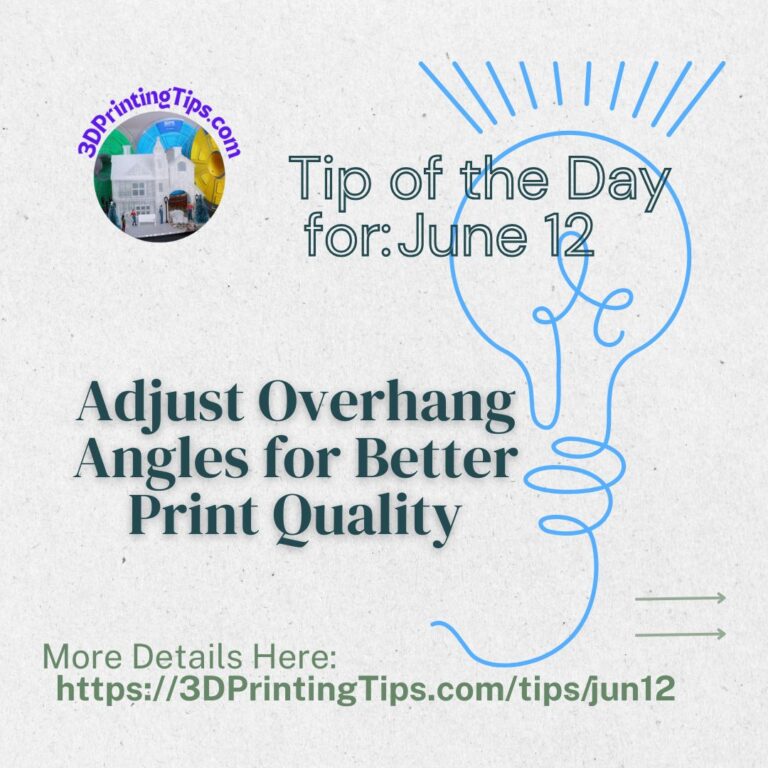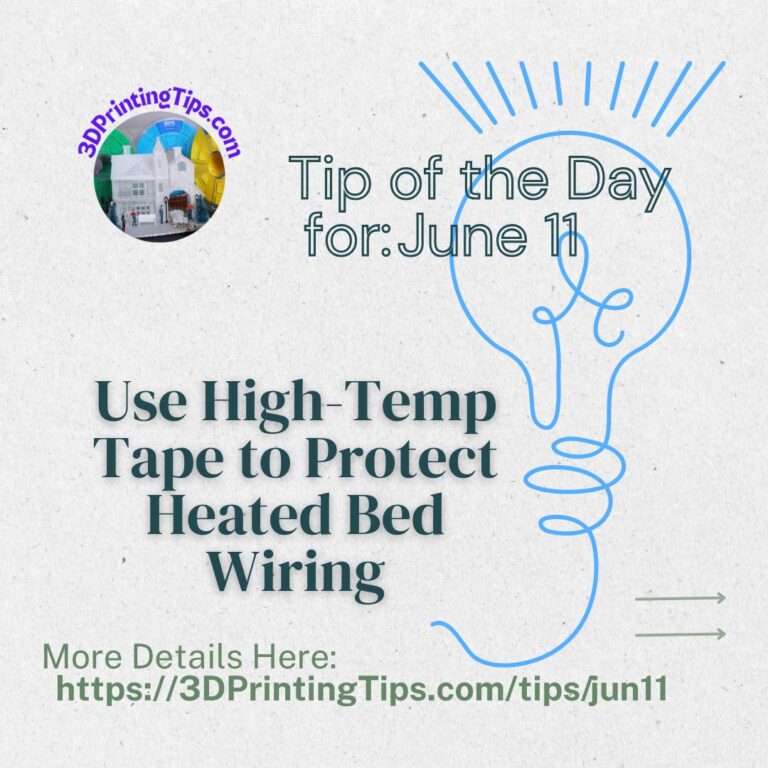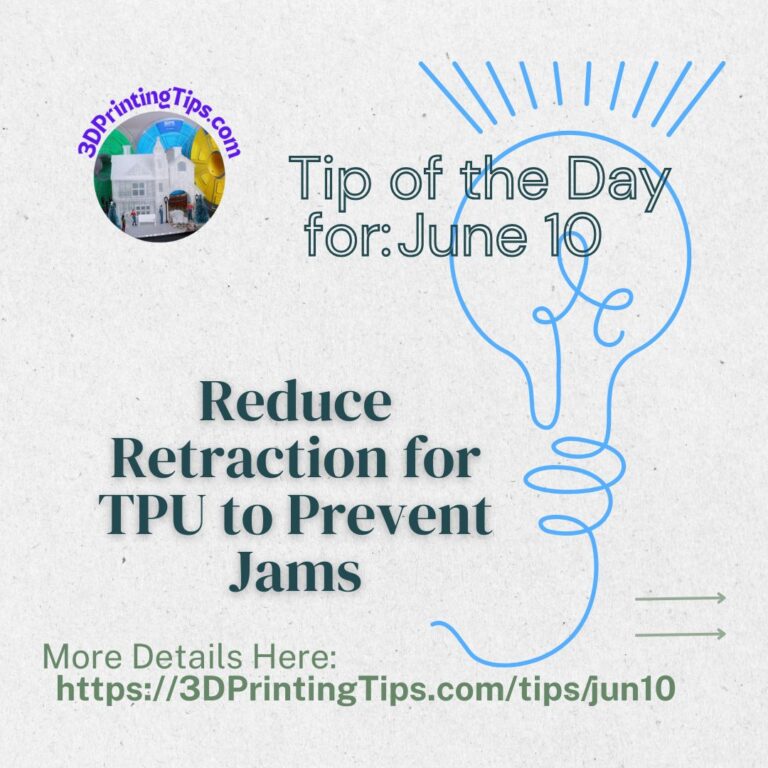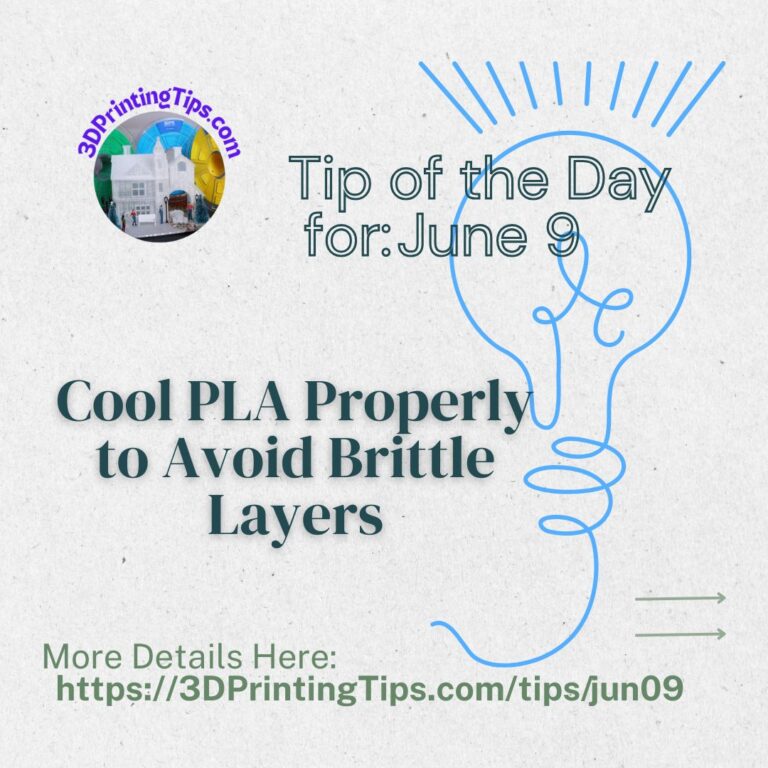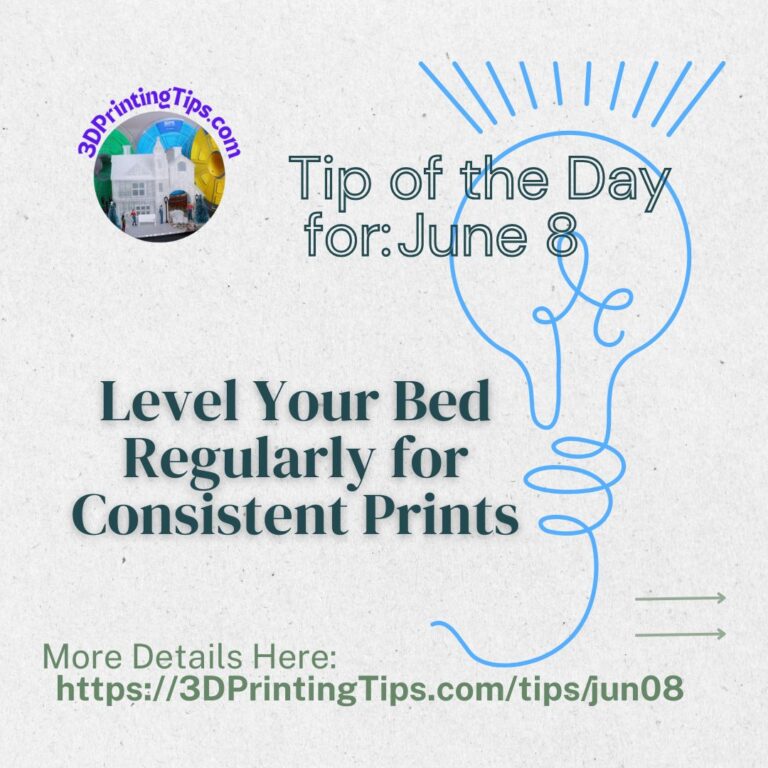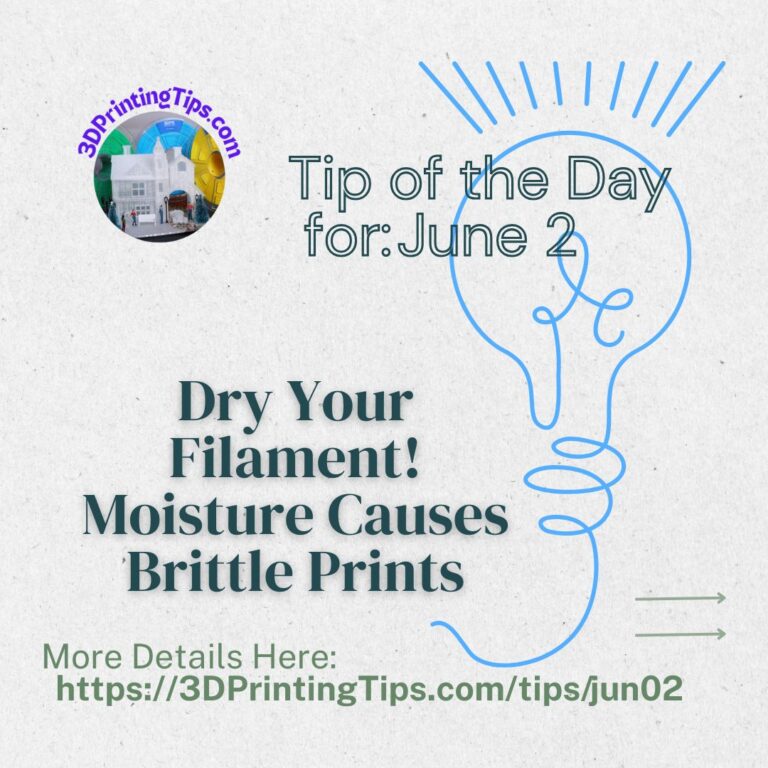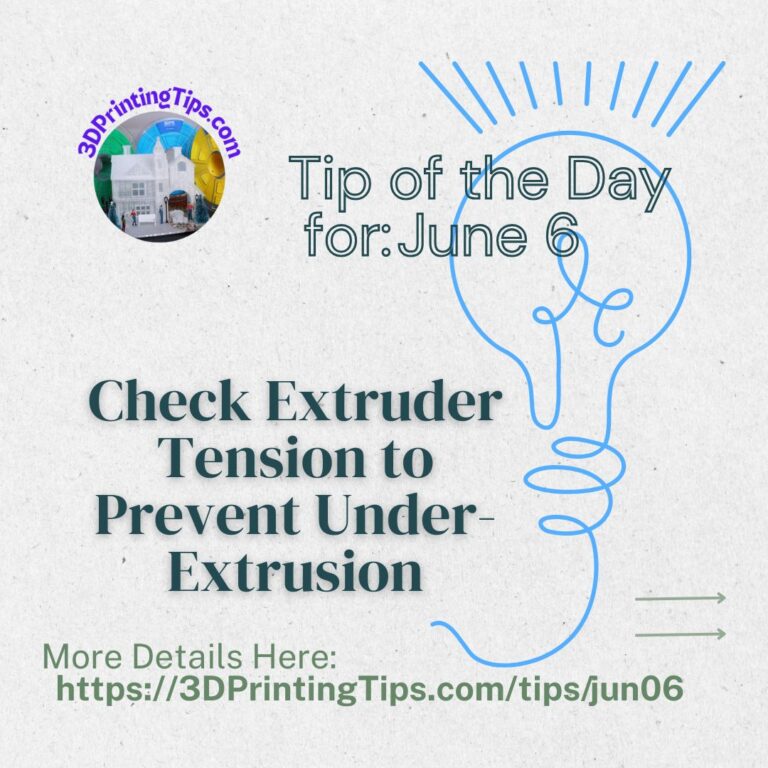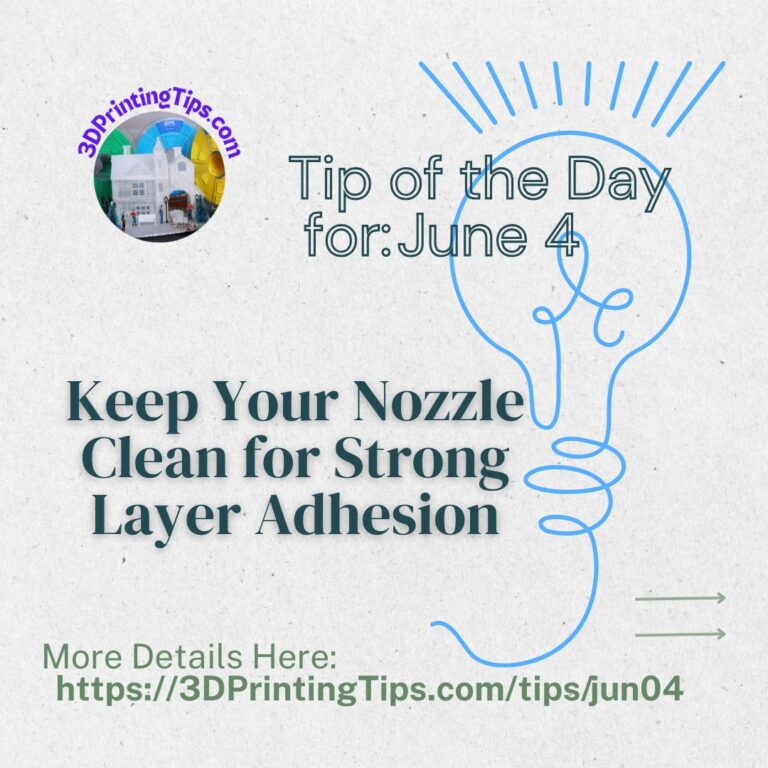June 15: Calibrate Your E-Steps to Ensure Correct Filament Extrusion
Introduction
Can you calibrate E-steps for 3D printer? If your prints look under-extruded or bulky, your extruder steps per mm (E-steps) might need recalibration. Proper tuning ensures consistent extrusion flow for stronger, more accurate prints.
Why This Matters
Incorrect E-steps cause over-extrusion or under-extrusion, affecting dimensional accuracy and layer adhesion. Calibration fine-tunes filament flow to match expected values.
How to Apply This Tip
✅ Measure filament movement manually—extrude 100mm and check actual distance moved.
✅ Adjust E-step values in firmware—fine-tune with precise calibration.
✅ Re-test extrusion after updates—always confirm settings.
Slicer Settings: Cura & PrusaSlicer allow flow rate tuning, but firmware calibration is most effective.