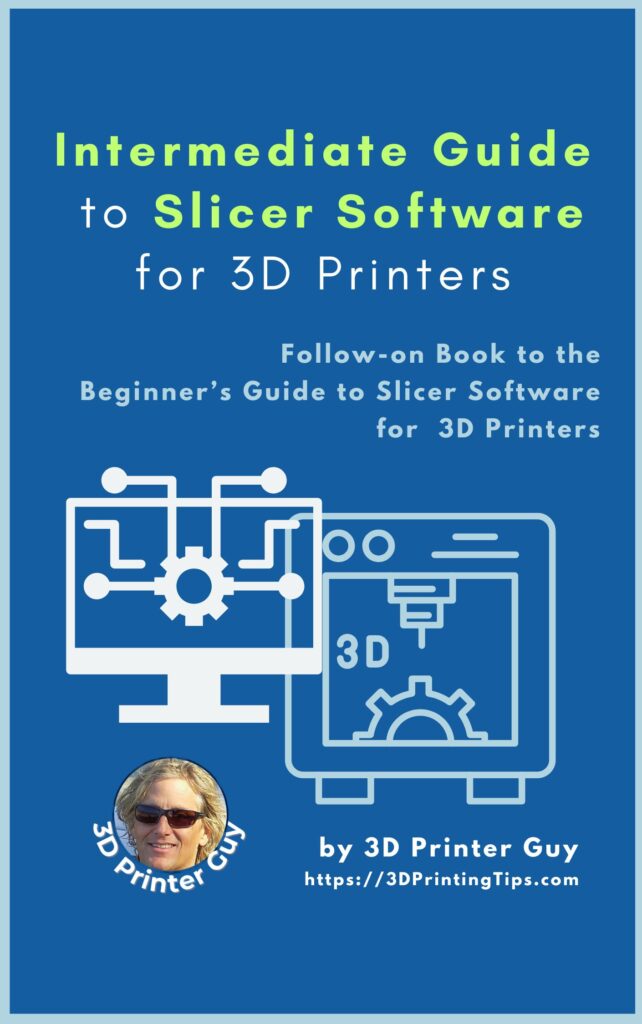
Unlock the full potential of your 3D printer with the Intermediate Guide to Slicer Software for 3D Printing—a follow-on volume to the Beginner’s Guide to Slicing, designed for intermediate to advanced users who demand precision, efficiency, and flawless print quality (i.e. Optimizing Slicer Settings). Whether you’re troubleshooting common print defects or fine-tuning your printer’s retraction, pressure advance, and multi-material workflows, this guide is your step-by-step blueprint for mastering slicer settings.
menKey Features:
• In-Depth Slicer Tuning: Discover expert-level strategies to balance print speed and resolution while minimizing artifacts such as ringing, under-extrusion, and blob formations.
• Retraction & Flow Optimization: Learn advanced retraction techniques and dynamic pressure advance calibration to ensure precise filament deposition throughout your print.
• Bridging, Overhangs & Support Strategies: Expert guidance on refining support structures, bridging stability, and overhang cooling for crisp, clean prints with minimal waste.
• Material-Specific Settings: Tailor your slicer profiles for a range of filaments—including PLA+, PETG, TPU, ABS, Nylon, and even CF-filled—to optimize temperature, cooling, and adhesion.
• Automation & Custom G-Code: Streamline your workflow with automated slicer profiles, multi-stage scripting, and live G-code adjustments that adapt to varying geometry and material demands.
• Benchmarking & Diagnostics: Implement stress tests and utilize slicer preview tools to catch and correct errors before printing, ensuring consistent, high-quality output every time.
Transform your 3D printing process with proven techniques, real-world case studies, and hands-on troubleshooting tips—all developed through years of advanced printing experience. Perfect for professionals and enthusiasts alike, this guide will help you push your setup to its absolute limits and achieve industry-leading performance.
Why Choose This Guide? Optimizing Slicer Settings: Speed, Quality, and Efficiency was designed by seasoned experts and founded by the creator of 3DPrintingTips.com, the Intermediate Guide to Slicer Software for 3D Printing offers actionable insights and step-by-step methodologies that save time, reduce waste, and elevate print quality. Whether you’re looking to perfect your functional prototyping or produce stunning artistic models, this guide is your key to cutting-edge 3D printing success.
1. Introduction to Optimizing Slicer Settings
- Recap: Importance of slicer settings in 3D printing
- How intermediate optimizations differ from beginner techniques
- Overview of slicers: Cura, PrusaSlicer, Simplify3D, OrcaSlicer—strengths and weaknesses
- Goal of the tutorial: achieving optimal balance between speed, quality, and efficiency
2. Core Principles of Slicer Optimization
- The three pillars: Speed, Quality, and Efficiency—trade-offs and decision-making
- Understanding machine limitations: Firmware constraints, stepper motor capabilities, extrusion physics
- Heat, cooling, and material flow: A more nuanced approach to filament behavior
3. Layer Height, Line Width, and Adaptive Slicing
- Fine-tuning layer heights beyond basic configurations
- Line width strategies: balancing strength and resolution
- Adaptive layer height settings—when and how to implement them for best results
4. Infill Strategies for Strength and Efficiency
- Advanced infill types: Gyroid, Lightning, Cubic, Concentric—performance benchmarks
- Gradual infill density vs. standard infill percentages
- When to use modifier meshes and density variations for structural optimization
- Practical examples: optimizing load-bearing prints vs. aesthetic models
5. Perimeter and Wall Settings for Durability
- Advanced perimeter tuning: how extra walls affect strength and speed
- Influence of overlapping wall parameters on print quality
- Techniques for smoother surface finishes with intelligent perimeter settings
6. Speed vs. Quality: Finding the Sweet Spot
- Advanced velocity control: how acceleration and jerk settings affect print quality
- Understanding extrusion rate limitations at high speeds
- How travel speed impacts precision, especially for small details
- Practical tuning workflow for a balance between resolution and printing speed
7. Support Structures: Strategic Placement and Removal
- Alternative support techniques: tree supports, custom supports, interface layers
- Optimizing support settings for easy removal without sacrificing stability
- Pressure Advance—Controlling Extrusion Flow for Cleaner Transitions
- Case studies: reducing material waste while maintaining proper adhesion
8. Temperature and Cooling: Maximizing Material Performance
- Adjusting nozzle temperature dynamically for layer transitions
- Advanced cooling techniques: fan speed profiles and post-processing benefits
- Material-specific settings: ABS, PETG, PLA+, Nylon, CF-filled filaments
9. Bridging and Overhangs: Best Practices
- Advanced bridging parameters to prevent sagging
- Cooling and extrusion strategies for handling difficult overhangs
- Modifying slicing settings based on geometry requirements
10. Multi-Material and Multi-Extrusion Considerations
- Optimizing slicer settings for dual-extruder setups
- Purge tower reduction strategies for efficient filament transitions
- Printing with soluble supports: workflow adjustments
11. Post-Processing Impact on Slicer Optimization
- How smoothing techniques (acetone, sanding, resin coating) impact slicer settings
- Considerations for post-processing when designing prints
12. Advanced Troubleshooting and Debugging Techniques
- Identifying slicer-generated artifacts (ringing, under-extrusion, blob formations)
- Advanced diagnostic methods using slicer preview modes
- Leveraging logs and tuning via custom G-code modifications
13. Efficiency Metrics: Benchmarking Slicer Performance
- Using benchmarks and stress tests for slicer optimizations
- Practical testing protocols for balancing speed and quality
- Automating slicer optimizations with profiles and scripting
14. Conclusion and Next Steps
- Summary of key takeaways
- How to further refine slicer profiles for high-performance applications
- Resources for ongoing learning and experimentation

