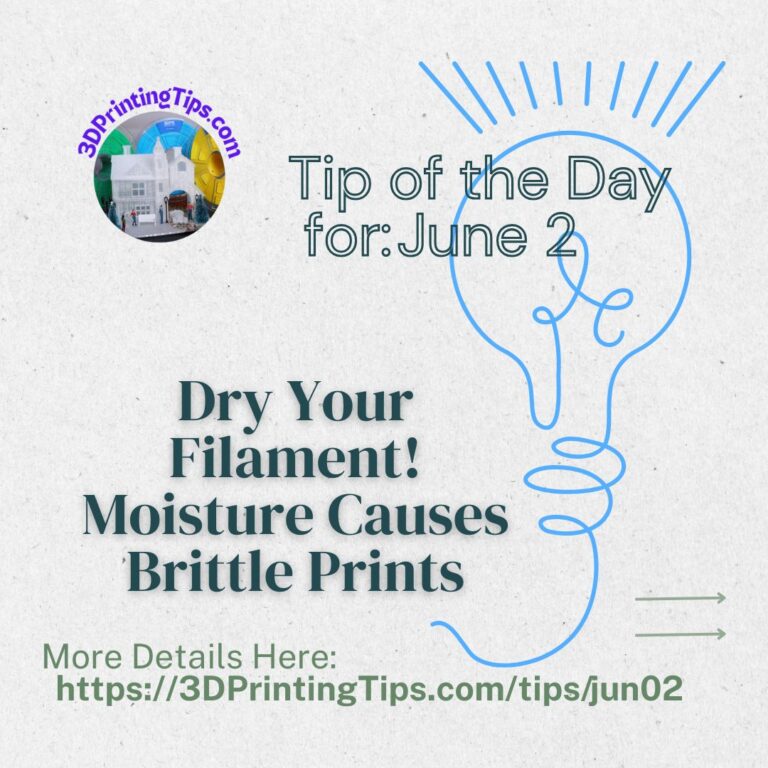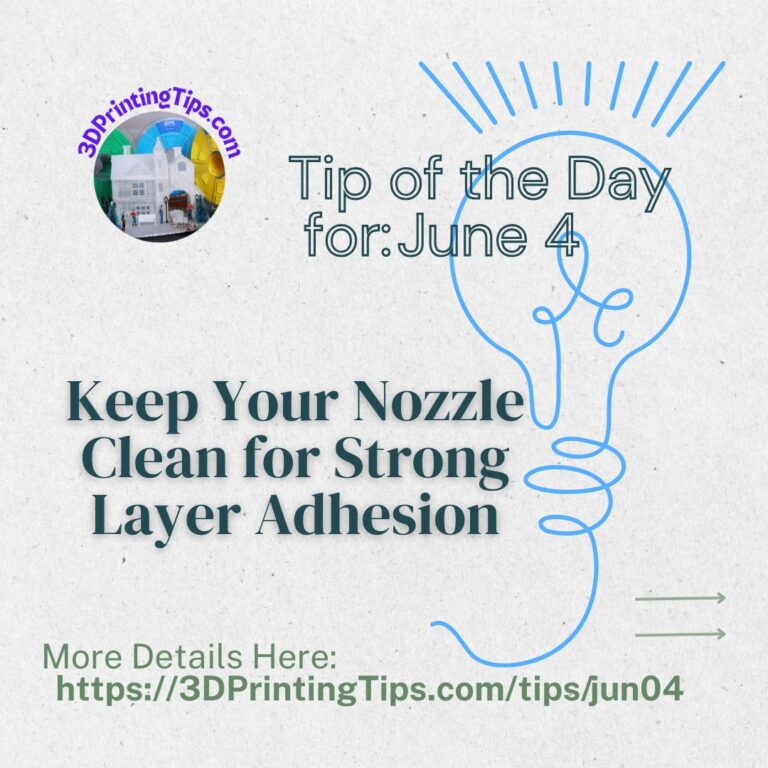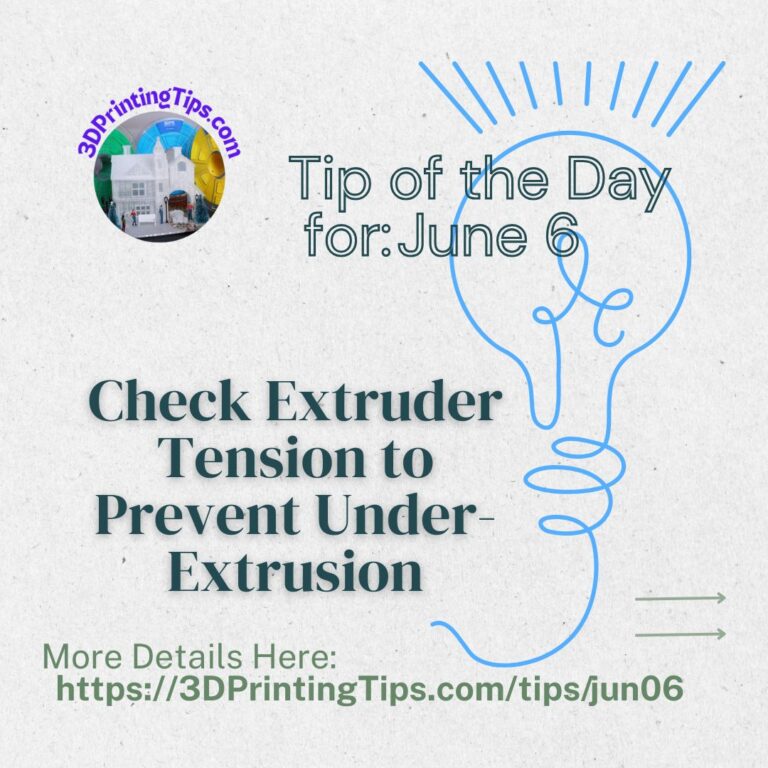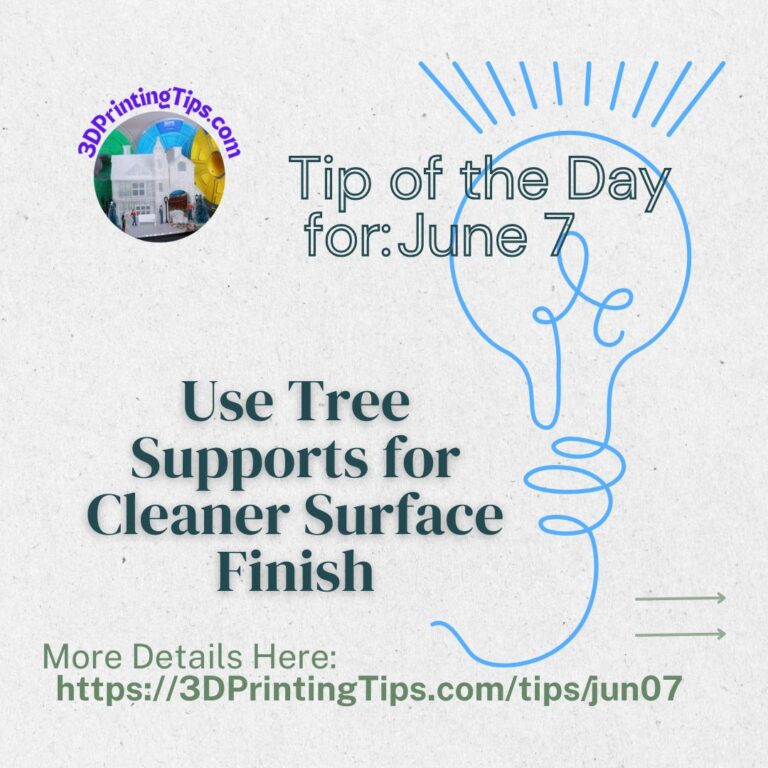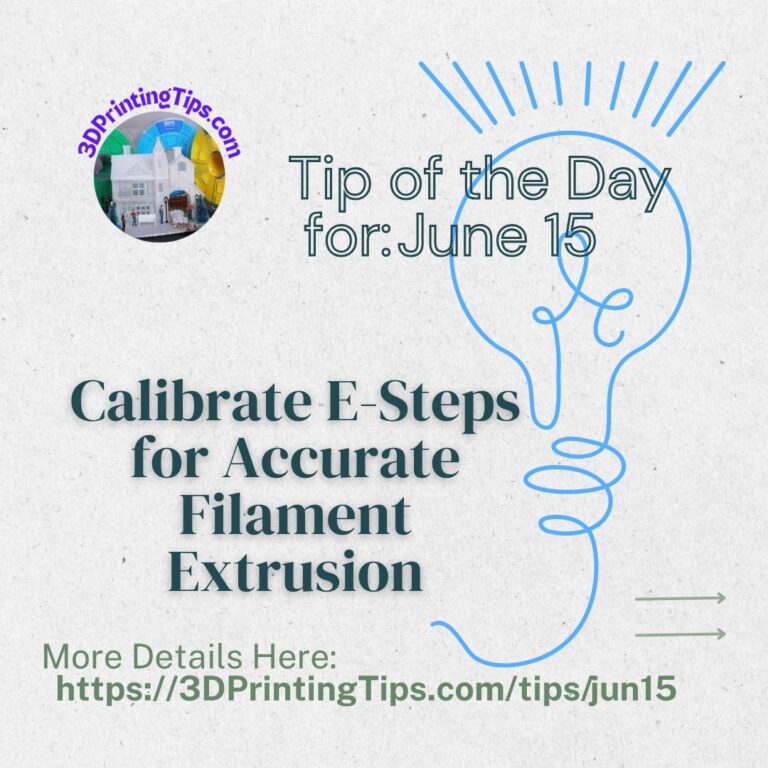June 9: Cool PLA Properly—Too Much Cooling Causes Brittle Layers
Introduction
What are the best cooling settings for PLA? PLA is easy to print, but improper cooling can weaken layer adhesion or cause cracking in small details. Finding the right balance prevents brittle prints.
Why This Matters
Too much cooling hardens filament too fast, resulting in fragile parts, weak layer bonding, and surface defects. Too little cooling causes blobs and stringing.
How to Apply This Tip
✅ Start with 100% cooling, then tweak if needed—fragile prints may need 50-70% fan speed.
✅ Lower cooling for small details—reduces cracking in thin structures.
✅ Use directional fans—controlled airflow prevents uneven cooling issues.
>> Slicer Settings: In Cura or PrusaSlicer, adjust fan speed in Cooling Settings based on print complexity.