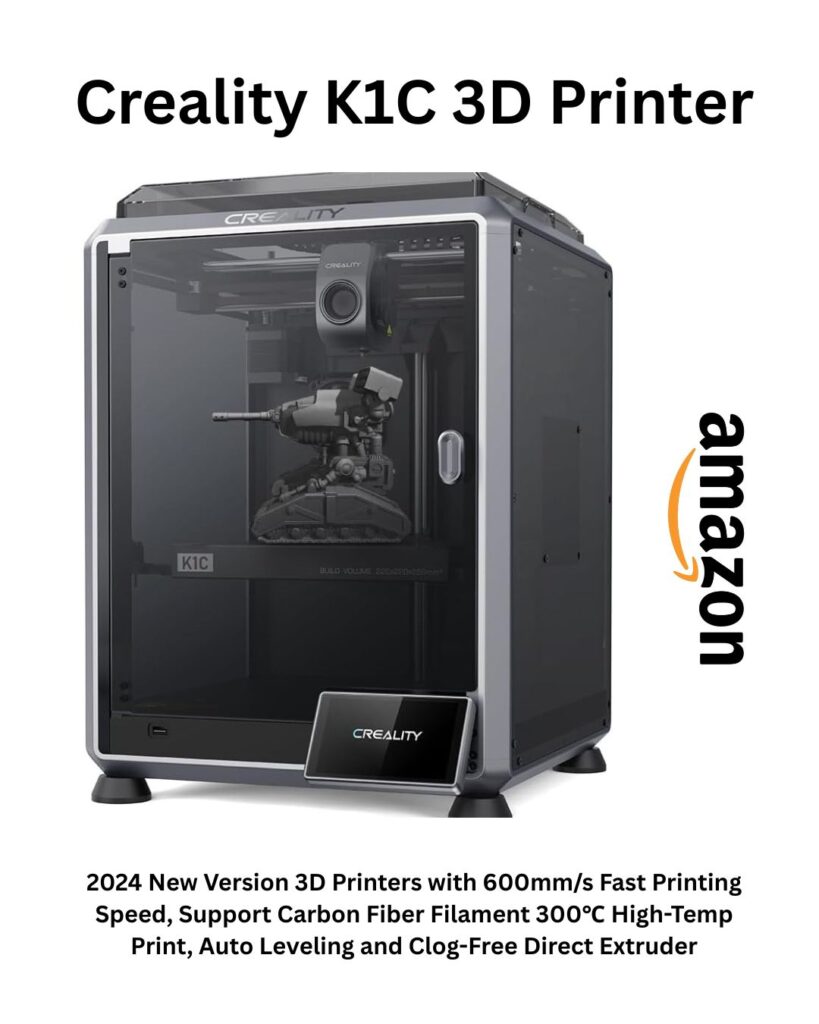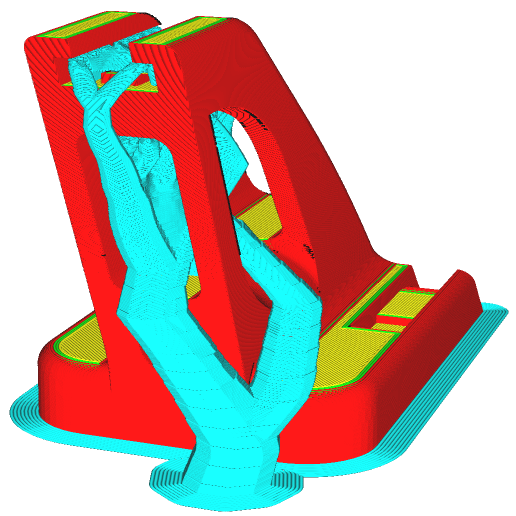Top Plugins for Creating Custom Supports in Slicers
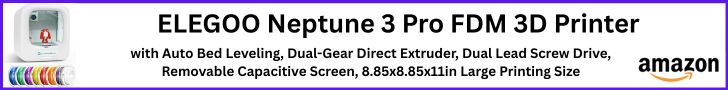
1. Introduction: Why Support Structures Are Critical in 3D Printing
Support structures can make or break a print—especially when dealing with complex overhangs or detailed features. Top Plugins for Creating Custom Supports in Slicers – While slicers offer built-in auto-generated supports, they’re often too aggressive, difficult to remove, or placed inefficiently. This leads to wasted filament, surface damage, or failed prints altogether.
I’ve had beautifully detailed models ruined because supports were too dense, fusing to the surface and requiring hours of tedious removal. On the flip side, I’ve had under-supported prints collapse mid-print, causing filament spaghetti instead of a finished object.
Plugins provide precise control over support placement, strength, and ease of removal—allowing users to optimize supports for their exact model rather than relying on default slicer settings. Whether you need manual placement, adaptive density, or better removal techniques, the right plugin can drastically improve print success.
2. Common Challenges with Default Supports
Most slicers provide automatic support generation, but default supports often create more problems than they solve. Users frequently run into excess material waste, hard-to-remove supports, and print failures due to poorly placed structures.
Here are the most common frustrations with default supports and why custom plugins are essential:
1. Excess Material Usage & Unnecessary Supports
Auto-generated supports often apply a one-size-fits-all approach, meaning parts that don’t truly need support get covered anyway. This leads to:
- Increased filament consumption, wasting materials.
- Longer print times, as unnecessary supports extend job duration.
- More post-processing work, making cleanup a hassle.
✅ Solution: Support Blocker Plugin (Cura) This plugin lets users manually disable supports in selected regions, preventing filament waste and reducing cleanup time.
2. Hard-to-Remove Supports That Damage Prints
Default supports can sometimes fuse to the print surface, leaving rough marks or pulling away material during removal. This is especially bad for detailed prints, thin structures, or smooth surfaces.
✅ Solution: Tree Supports Plugin (Cura & PrusaSlicer) Unlike solid block supports, tree structures provide minimal contact points, making removal easier and cleaner.
3. Weak Supports That Fail Mid-Print
Supports that aren’t dense enough or misplaced can collapse during printing, causing the overhanging sections to droop or fail entirely.
✅ Solution: Variable Density Support Plugin (PrusaSlicer) This tool adjusts support density dynamically, reinforcing critical areas while keeping unnecessary zones lighter.
4. Overly Dense & Unoptimized Support Structures
Some slicers default to extremely dense supports, making them harder to remove and consuming more filament than necessary.
✅ Solution: Adaptive Support Patterns Plugin (Bambu Studio) Using AI-based analysis, this plugin fine-tunes support density to maximize strength while reducing waste.
These challenges are why custom support plugins exist—users shouldn’t be forced to accept subpar slicer defaults. With the right plugins, support placement becomes precise, cleanup is easier, and prints turn out cleaner.
3. Top Plugins for Creating Custom Supports in Slicers
With each 3D slicer software, the default slicer supports often being wasteful, hard to remove, or simply ineffective, custom support plugins give users precise control over support placement, density, and ease of removal. Below are some of the best plugins for slicers like Cura, PrusaSlicer, and Bambu Studio, categorized by their unique advantages.
Cura Plugins: Fine-Tuning Support Placement
Cura is one of the most widely used slicers, and its plugin ecosystem allows users to optimize support structures beyond the default auto-generated settings. Here are the Top Plugins for Creating Custom Supports in Slicers from Cura.
📌 Custom Supports Plugin
- Allows manual placement of support structures, ensuring you only add supports where needed.
- Prevents over-supporting areas, saving filament and reducing post-processing cleanup.
- Useful for delicate prints where automatic supports would damage details.
📌 Tree Supports Enhancer
- Refines tree supports, making them stronger but easier to remove.
- Tree supports use less filament compared to block supports while maintaining stability.
- Best for models with organic shapes and complex overhangs.
📌 Support Blocker Tool
- Removes unnecessary supports that Cura auto-generates.
- Prevents supports from appearing in areas where overhangs don’t actually need them.
- Ideal for reducing waste and improving print speed.
PrusaSlicer Plugins: Adaptive Supports for Precision
PrusaSlicer provides some of the most advanced support tuning options, and plugins further enhance customization, Here are the Top Plugins for Creating Custom Supports in Slicers from Prusa:
📌 Variable Density Supports Plugin
- Adapts support density dynamically, making critical areas stronger while reducing bulk elsewhere.
- Prevents overly rigid supports, which often damage models during removal.
- Best for fine-detail prints where over-supporting could ruin surface finish.
📌 Support Enforcer Modifier
- Allows targeted placement of supports, unlike auto-generated structures.
- Ensures supports only appear in essential areas, reducing post-processing work.
- Useful for models that require supports on fragile sections while keeping other areas clear.
📌 Organic Support Structures Plugin
- Creates natural, minimal-contact supports, making removal effortless.
- Prevents support scarring on the model’s surface.
- Works best for highly detailed models.
BambuLab Studio Plugins: AI-Driven Support Optimization
Bambu Studio integrates smart support strategies, and plugins help users optimize for filament efficiency and structure stability. Here are the Top Plugins for Creating Custom Supports in Slicers from Bambulab:
📌 Adaptive Support Patterns
- Uses AI-based calculations to refine support placement dynamically.
- Ensures strong supports without excessive material waste.
- Ideal for high-speed printing with minimal cleanup afterward.
📌 Multi-Zone Support Adjustments
- Allows different support densities for different sections of a print.
- Provides strong supports in critical zones while reducing bulk elsewhere.
- Best for complex models where some areas need heavy reinforcement but others don’t.
Key Takeaways
Each slicer has unique support plugins, catering to different needs:
✅ For precise manual support placement → Custom Supports Plugin (Cura) or Support Enforcer (PrusaSlicer).
✅ For reducing material waste → Tree Supports Enhancer or Adaptive Support Patterns.
✅ For easier support removal → Organic Support Structures or Variable Density Supports.
✅ For high-detail printing optimization → Multi-Zone Support Adjustments.
4. How to Choose the Right Support Plugin for Your Needs
Not all Top Plugins for Creating Custom Supports are created equal—your choice depends on your specific printing goals, material usage, and post-processing preferences. Below, we break down plugin selection based on common scenarios, followed by real-world case studies of how these tools solve support-related problems.
📌 Scenario-Based Top Plugins for Creating Custom Supports Recommendations
✅ If your supports are too dense and hard to remove → Use Tree Supports Enhancer (Cura) or Organic Support Structures (PrusaSlicer) These minimize contact points, making supports easy to peel away without damaging the model.
✅ If you’re wasting filament on unnecessary supports → Use Support Blocker (Cura) or Support Enforcer Modifier (PrusaSlicer) These allow manual removal or refinement of auto-generated supports to eliminate excess material usage.
✅ If supports keep failing during prints → Use Variable Density Supports (PrusaSlicer) or Adaptive Support Patterns (Bambu Studio) These optimize support strength in critical areas while reducing bulk elsewhere, preventing collapses mid-print.
✅ If your overhangs need extremely precise support placement → Use Custom Supports Plugin (Cura) or Multi-Zone Support Adjustments (Bambu Studio) These let you manually refine placement, ensuring critical zones get reinforcement while reducing overuse elsewhere.
✅ If post-processing is a nightmare because supports fuse to your model → Use Organic Supports or Tree Supports, which are designed for effortless removal with minimal cleanup.
📌 Real-World Cases: When Top Plugins for Creating Custom Supports Made the Difference
🛠️ Case Study #1: The “Too Many Supports” Disaster A 3D printing hobbyist was trying to print a complex figurine using Cura. The default slicer supports covered almost every part of the model—even areas that didn’t need reinforcement. The result? Wasted filament, hours of tedious cleanup, and visible scarring on the model’s surface.
✅ Fix: They installed the Custom Supports Plugin, which allowed them to manually adjust support placement. After fine-tuning, only essential areas were supported, cutting filament usage by 40%, reducing cleanup time, and preserving fine details!
🛠️ Case Study #2: The Overhang Collapse Nightmare A user printing an architectural model in PrusaSlicer found that their default supports weren’t strong enough to hold the overhangs properly. Midway through the print, the entire overhang sagged, ruining the design.
✅ Fix: They enabled Variable Density Supports, which reinforced critical overhangs while keeping unnecessary support structures lightweight. The next print was flawless—with zero failed sections and far less material wasted on over-supporting stable zones!
🛠️ Case Study #3: The Fusion Nightmare An engineer was printing mechanical parts that required supports, but the default slicer-generated supports fused to the print surface, making removal nearly impossible. Tools like pliers and chisels left rough textures and damage.
✅ Fix: Switching to Organic Support Structures ensured that supports had minimal contact points, peeling away effortlessly. The result? A smooth, damage-free surface with zero frustrating cleanup!
Key Takeaways
🔹 The right plugin dramatically improves support efficiency, reducing waste and ensuring clean, successful prints. 🔹 Manual control over supports prevents excess material usage and post-processing headaches. 🔹 Plugins tailored to strength & removal ease result in faster prints, better adhesion, and minimal scarring.
5. Best Practices for Printing with Custom Supports
Even with the best plugins, understanding how to strategically place supports makes a huge difference in the success of a print. Poorly positioned supports can increase material waste, damage surfaces, or lead to failures mid-print.
Here are proven best practices for optimizing custom supports and ensuring a smooth printing process.
📌 1. Optimize Model Orientation Before Adding Supports
Before applying any supports, consider rotating your model to reduce the number of overhangs. This can dramatically cut down on the need for supports and speed up print time.
✅ Example:
- Instead of printing a figurine standing upright, tilt it slightly to reduce unsupported sections.
- For mechanical parts with complex overhangs, rotate them to minimize extreme angles.
🔹 Plugins That Help:
- Auto-Orientation Plugin (Cura) – Automatically finds the best orientation to reduce supports.
- Optimal Rotation Assistant (PrusaSlicer) – Adjusts the model for better adhesion and fewer supports.
📌 2. Use Tree Supports Whenever Possible
Instead of solid block supports, tree supports save filament and make removal easier, especially for organic or detailed models.
✅ Why Tree Supports Are Better:
- Minimal contact points, preventing support scarring.
- Less material usage, reducing post-processing time.
- Stronger yet flexible structure, avoiding print failure.
🔹 Plugins That Enhance Tree Supports:
- Tree Supports Enhancer (Cura & PrusaSlicer) – Improves tree branching efficiency.
- Organic Support Structures (PrusaSlicer) – Ensures clean removal with minimal impact.
📌 3. Adjust Support Density & Contact Points Carefully
Printing with overly dense supports makes removal difficult, while too few supports can lead to failed prints. The right balance depends on the model.
✅ What Works Best:
- High-density supports for thin, fragile overhangs.
- Lower-density supports for larger, stronger overhangs.
- Minimal contact points for surface details.
🔹 Plugins for Density Optimization:
- Variable Density Supports (PrusaSlicer) – Auto-adjusts density levels dynamically.
- Adaptive Support Patterns (Bambu Studio) – Uses AI analysis to optimize density placement.
📌 4. Prevent Support Fusion with Proper Settings
One of the biggest frustrations is supports welding themselves to the print, making removal nearly impossible.
✅ How to Prevent Support Fusion:
- Use lower support interface density (closer but not fused).
- Increase Z-gap height so supports don’t attach too tightly.
- Avoid solid contact support surfaces—opt for pointed contacts instead.
🔹 Plugins That Prevent Fusion Issues:
- Organic Supports Plugin (PrusaSlicer) – Ensures minimal contact points for clean removal.
- Tree Supports Enhancer (Cura) – Prevents supports from gripping too tightly.
Final Thoughts: Custom Supports Make All the Difference
Using the right plugins, adjusting placement strategically, and optimizing density settings can transform messy, frustrating supports into smooth, effortless structures.
With AI-powered tools, manual control plugins, and density-aware algorithms, slicer plugins now offer far superior results compared to default auto-generated supports.
6. Conclusion: The Power of Custom Support Plugins in Slicing
Support structures are essential for successful 3D prints, but default slicer settings often create unnecessary waste, damage print surfaces, and fail to provide proper reinforcement. By leveraging custom support plugins, users can:
✅ Fine-tune placement, preventing wasted material and excessive post-processing. ✅ Enhance print success, avoiding collapsed overhangs and fragile supports. ✅ Reduce post-processing time, ensuring supports peel away effortlessly.
Whether you’re using Cura, PrusaSlicer, or Bambu Studio, there are powerful plugins available to optimize supports based on your exact print needs. From manual placement tools to AI-powered density adjustments, these plugins transform support generation from frustrating to effortless.
🚀 What’s Your Experience? Have you struggled with support removal or wasted filament on unnecessary structures? Drop a comment and let us know which support plugins have improved your workflow the most!
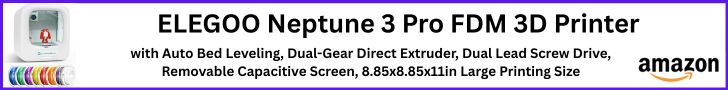
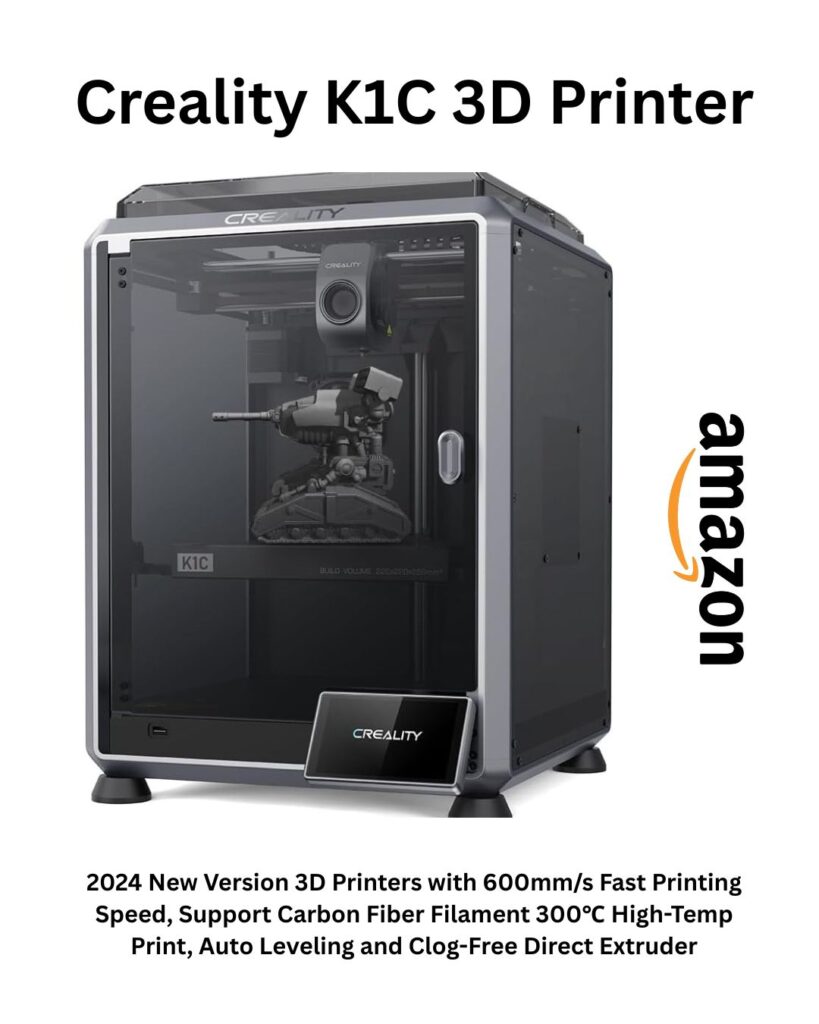

Best 3D Modeling Software for Beginners: A Comprehensive Guide
3D modeling is the backbone of digital creation—whether you’re designing prototypes for 3D printing, developing video game assets, or crafting architectural models.
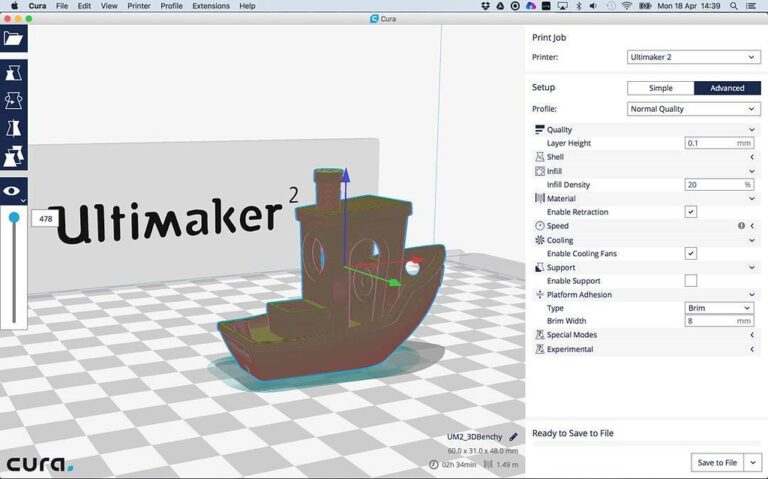
Cura Slicer Beginner Tips: Mastering Your First Prints
Discover essential settings, troubleshooting tips, and advanced techniques like tree supports and optimized infill patterns to take your 3D printing to the next level.