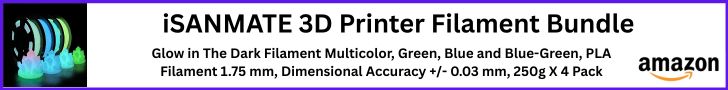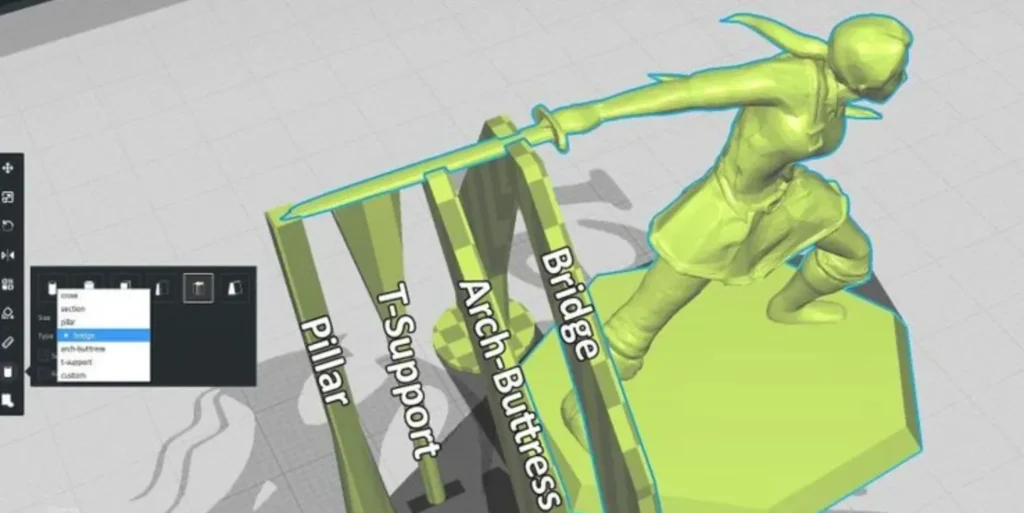
1. Introduction
3D Printing Software Plugins extend the capabilities of 3D modeling and slicing software, offering automation, efficiency, and improved print quality. Whether you’re refining a model for print or tweaking slicer settings for precision, plugins eliminate manual work, enhance control, and unlock advanced features.
Why should you care about 3D Printing Software Plugins?
- Improve Print Accuracy – Reduce errors, optimize geometry, and fine-tune slicing.
- Automate Tedious Tasks – Batch-processing files, auto-generating supports, and adjusting print profiles.
- Expand Design Possibilities – Advanced mesh editing, simulation tools, and parametric modeling enhancements.
Every major 3D printing tool—whether Blender, Fusion 360, Cura, or PrusaSlicer—has plugins designed to streamline workflows and boost efficiency. We’ll first explore the different types of plugins available and then dive into specific ones for each software to help users make informed choices.
Next up: Types of Plugins & Their Impact—let’s break them down! Ready to continue?
2. Types of 3D Printing Software Plugins & Their Impact
3D Printing Software Plugins serve different purposes, but their main advantage is optimizing workflow and print quality. Understanding the categories of plugins helps users choose the right ones for their needs. Here’s a breakdown:
Mesh Repair & Optimization Plugins
These plugins fix common issues in 3D models before slicing:
- Mesh cleanup tools: Remove non-manifold edges and intersecting faces.
- Decimation algorithms: Reduce poly count for smoother slicing.
- Auto-repair functions: Fix gaps and holes for watertight meshes.
Support Generation Plugins
Instead of relying on default slicer-generated supports, these plugins allow for customizable and efficient support structures:
- Tree supports: Minimize material use while maintaining stability.
- Manually placed supports: Fine-tune where supports are applied.
- Overhang prediction tools: Identify weak spots before printing.
Here are the Top Plugins for creating custom supports in slicers.
Material & Print Settings Automation Plugins
These enhance print reliability by automating material profiles and optimizing settings:
- Filament tuning tools: Auto-adjust extrusion settings for different materials.
- Temperature tuning plugins: Optimize bed and nozzle temperatures dynamically.
- Flow calibration tools: Reduce under-extrusion or over-extrusion issues.
Visualization & Simulation 3D Printing Software Plugins
Before committing to a print, these plugins provide insight into potential failures:
- Layer-by-layer simulation: Preview print behavior and structural integrity.
- Warp detection tools: Predict potential warping based on print orientation.
- Print time estimators: Generate accurate timing based on hardware settings.
Workflow Automation & Batch Processing Plugins
For users handling multiple models, automation plugins streamline repetitive tasks:
- Batch STL conversion tools: Convert multiple files at once.
- Multi-object slicing automation: Prepares prints in bulk without manual setup.
- File naming and organization helpers: Keep track of multiple versions easily.
Custom G-code Modifiers & Enhancers
Once slicing is complete, G-code modification plugins help fine-tune printer behavior:
- Pause and filament change scripts: Automate multi-color printing transitions.
- Cooling control adjustments: Modify fan speed dynamically for better adhesion.
- Custom movement patterns: Optimize print speed and precision.
Each category plays a role in improving efficiency, print success, and design flexibility.
3. Essential 3D Printing Software Plugins for Popular Software
Now that we’ve covered the types of plugins and their impact, let’s get into specific plugins for major 3D printing software—from modeling tools like Blender and Fusion 360 to slicing solutions like Cura and PrusaSlicer.
Blender Plugins (For Modeling & Mesh Editing)
Blender offers extensive plugin support for 3D printing workflows, helping with mesh cleanup, file exports, and advanced modeling.
- 3D Printing Toolbox – An official Blender plugin that checks for non-manifold edges, wall thickness issues, and overhang problems before slicing.
- Mesh Machine – Optimizes complex geometry for better printing, removing unwanted edge loops and topology artifacts.
- Modifier Stack Extensions – Enhances Blender’s built-in modifiers to simplify boolean operations, beveling, and mesh merging.
Fusion 360 Plugins (For CAD & Parametric Design)
Fusion 360 users rely on plugins to streamline complex modeling operations and improve export workflows for 3D printing.
- Print Studio – Autodesk’s plugin that prepares Fusion 360 models for slicing and export directly into printer-compatible formats.
- Slicer for Fusion 360 – Converts models into stacked 2D layers, useful for laser cutting and printable templates.
- True Fillet – Improves Fusion’s standard fillet tool for smoother, more organic edges on complex geometries.
Cura Plugins (For Slicer Enhancements)
Cura has one of the most extensive plugin libraries, allowing users to customize print settings, automate tasks, and fine-tune slicing behavior.
- Auto-Temperature Adjuster – Dynamically modifies nozzle and bed temperature based on layer properties.
- Custom Supports Plugin – Allows for manual support placement, reducing wasted material and improving overhang stability.
- Flow Rate Calibration Tools – Fine-tunes extrusion settings to reduce under-extrusion and over-extrusion issues.
PrusaSlicer Plugins (For Advanced Slicing Control)
PrusaSlicer offers built-in scripting and support for third-party plugins that improve print efficiency and resolution.
- Variable Layer Height Plugin – Adjusts layer height dynamically based on model curvature, improving smoothness while reducing print time.
- Multi-Material Management Tools – Helps users control filament swaps and material properties when using Prusa’s MMU.
- Tree Supports Extension – Expands support generation settings to create stronger yet minimal waste support structures.
4. Choosing the Right 3D Printing Software Plugins for Your Needs
Each plugin offers different advantages, so selecting the right ones depends on your workflow:
- If you need better mesh repairs, Blender’s 3D Printing Toolbox or Cura’s Mesh Optimization plugins can help.
- For advanced print tuning, look into Auto-Temperature Adjuster or Variable Layer Height plugins.
- If you’re printing with multi-material setups, PrusaSlicer’s Multi-Material Management Tools optimize filament changes.
5. Conclusion
3D Printing Software Plugins are essential for unlocking the full potential of 3D printing software, whether in design, slicing, or automation. As new AI-assisted and procedural generation plugins emerge, even more powerful tools will become available for precision tuning and error-free prints.