Best 3D Printers for Schools: A Guide to Classroom-Friendly Printing
Are you looking for the best 3D printers for schools?

1. Introduction: Why Schools Need 3D Printers
Enhancing STEM Learning with Hands-On Experience
3D printing has revolutionized education, allowing students to engage in interactive, hands-on projects that strengthen their critical thinking, problem-solving, and creativity. Schools incorporating 3D printers into their curriculum enable students to move beyond theory by visualizing concepts, prototyping solutions, and experimenting with real-world applications in fields like science, technology, engineering, and math (STEM).
For example, students studying biology can print anatomical models, while engineering students can create structural designs to test concepts like load distribution. 3D printers encourage innovation in the classroom, bridging digital design with physical creation.
The Benefits of 3D Printing for Students
Integrating 3D printing into education fosters a more engaging learning environment. Key advantages include:
- Encouraging creativity – Students design and print their own models, enhancing artistic and technical skills.
- Building problem-solving skills – Learning how to refine print settings teaches iteration and adaptation, crucial in engineering and product design.
- Making learning more accessible – Visually impaired students can create tactile models, and complex subjects (like molecular structures) become easier to understand.
- Promoting teamwork and collaboration – Group printing projects allow students to work together, developing communication and cooperation skills.
3D printing empowers students to learn by doing, making lessons memorable and effective while preparing them for future careers in technology-driven industries.
Key Factors Schools Should Consider Before Choosing a 3D Printer
Best 3D Printers for Schools must select safe, reliable, and user-friendly 3D printers that match their budget and classroom needs. Here’s what to consider:
- Ease of Use: The printer should have an intuitive interface so students and teachers can operate it without technical expertise.
- Safety Features: Enclosed printers help prevent accidental burns, and filtration systems minimize potential fumes from some filaments.
- Material Compatibility: Schools often use PLA, a non-toxic filament, but printers supporting more materials offer greater versatility.
- Durability & Reliability: Classroom printers should require minimal maintenance, ensuring consistent performance without constant troubleshooting.
- Budget Considerations: Schools must balance cost with functionality, choosing affordable yet high-quality printers for long-term use.
With 3D printing becoming a valuable tool in education, selecting the right printer ensures schools maximize learning benefits while maintaining safety and ease of use. Next, we’ll discuss the criteria for choosing the best 3D printers for schools.
2. Criteria for Choosing the Best School 3D Printer
Best 3D Printers for Schools need 3D printers that are safe, easy to use, and reliable, while also fitting within budget constraints. Here are the key factors to consider when selecting a classroom-friendly 3D printer.
Safety Features: Protecting Students During Printing
Since 3D printing involves heated components and moving parts, classroom printers must prioritize safety. Key safety features include:
- Fully enclosed design → Prevents accidental burns from hot end and moving parts.
- Filtration system → Minimizes potential fumes from certain filaments, especially when printing indoors.
- Automatic pause features → Ensures printing stops if the enclosure door is opened, preventing accidents.
For schools, printers that support non-toxic filaments (such as PLA) are ideal, as they reduce exposure risks and require no ventilation systems.
User-Friendly Interface: Easy Operation for Students & Teachers
A 3D printer in a school should be intuitive enough for both beginners and advanced users. Features that make operation easier include:
- Touchscreen interface → Simple controls that allow students to start prints with minimal training.
- Pre-configured profiles → Plug-and-play settings for PLA and other common filaments, reducing the learning curve.
- Automatic bed leveling → Eliminates manual calibration, saving time and frustration.
- Wi-Fi or USB connectivity → Simplifies file transfers from classroom computers.
Printers designed for educational use often include simplified software, making it easy for students to learn the basics without complex setup.
Reliability and Maintenance: Reducing Print Failures in Classrooms
Since Best 3D Printers for Schools rely on consistent, trouble-free printing, selecting a low-maintenance, high-reliability printer is essential. Consider these aspects:
- High print success rate → Some printers experience frequent failures, requiring troubleshooting and wasting materials. Look for models with good track records.
- Minimal maintenance requirements → Regular upkeep should be simple, like occasional nozzle cleaning, filament replacement, and bed leveling.
- Strong customer support → Brands offering fast replacement parts and reliable support help schools quickly resolve technical issues.
Choosing well-known, classroom-tested brands ensures schools get durable printers with long-lasting components.
Budget Considerations: Finding the Right Printer for School Levels
Best 3D Printers for Schools have different needs based on grade levels, curriculum complexity, and funding. Here’s how budget influences 3D printer selection:
- Elementary Schools → Look for affordable, enclosed printers with simple controls.
- High Schools → A mix of budget and mid-range printers to support advanced projects.
- STEM Programs & Makerspaces → Higher-end printers for robotics, engineering, and professional-grade prototyping.
By considering safety, usability, reliability, and budget, schools can choose the best printer for their specific educational needs.
Next, we’ll explore the top recommended 3D printers for schools, categorized by budget and features.
3. Top 3D Printers for Schools
Choosing the right 3D printer for a school depends on budget, ease of use, reliability, and educational value. Below are top recommendations, categorized by price and functionality.
Best Budget Printer for Schools (Affordable & Beginner-Friendly)
🖨️ Creality Ender 3 V2
- Pros: Budget-friendly, open-source, widely available parts
- Cons: No enclosure, requires manual bed leveling
- Best for: Schools needing an affordable entry-level printer for basic classroom projects
Best Mid-Range Printer for Schools (Reliable & Easy to Use)
🖨️ FlashForge Adventurer 4
- Pros: Fully enclosed, touchscreen, auto bed leveling
- Cons: Slightly higher cost than open-frame models
- Best for: Schools needing a balance of affordability and classroom-friendly features
Best High-End Educational Printer (Advanced Features for STEM Learning)
🖨️ Ultimaker S3
- Pros: Dual extrusion, high precision, cloud connectivity
- Cons: Expensive, best for specialized STEM applications
- Best for: STEM labs, makerspaces, and engineering programs requiring advanced capabilities
Quick Comparison Table of Recommended Printers
| Printer | Price Range | Enclosure | Auto Bed Leveling | Best For |
|---|---|---|---|---|
| Creality Ender 3 V2 | Low | ❌ No | ❌ No | Basic classroom projects |
| FlashForge Adventurer 4 | Mid | ✅ Yes | ✅ Yes | General educational use |
| Ultimaker S3 | High | ✅ Yes | ✅ Yes | Advanced STEM labs |
By selecting the right 3D printer, schools can maximize learning opportunities while maintaining ease of use and safety. Next, we’ll explore practical applications of 3D printing in education, showing how these printers enhance creativity and learning!
4. Practical Applications of 3D Printing in Education
Best 3D Printers for Schools can integrate 3D printing into multiple subjects, enhancing creativity, problem-solving, and hands-on learning. From STEM education to artistic projects, 3D printers empower students to engage with concepts in a tangible way.
STEM Education: Science, Math, and Engineering
3D printing is widely used in STEM subjects, helping students visualize abstract concepts and build prototypes. Schools can use 3D printers for:
- Mathematics: Printing geometric models to demonstrate volume, angles, and symmetry.
- Biology & Chemistry: Creating molecular structures, anatomical models, and custom lab tools.
- Engineering & Physics: Designing load-bearing structures, mechanical parts, and working prototypes.
Encouraging Student Creativity Through Design and Prototyping
Beyond STEM, 3D printing fosters artistic exploration and innovation. Schools can integrate it into:
- Art & Design: Students can sculpt digital models and print sculptures or jewelry.
- Architecture: Creating scaled-down building models to experiment with structural concepts.
- Prototyping: Allowing students to design and test functional inventions, preparing them for real-world applications.
Boosting Innovation in Makerspaces & Extracurricular Programs
Schools with makerspaces or technology clubs benefit from 3D printing’s ability to support collaborative, hands-on learning. Students can:
- Develop robotic components for coding and automation projects.
- Create custom tools or parts for physics and engineering experiments.
- Explore entrepreneurship by designing and selling student-made products.
With the right curriculum integration, 3D printing empowers students across multiple fields, helping them develop technical skills and real-world problem-solving abilities.
Conclusion: The Power of 3D Printing in Schools
3D printers provide invaluable educational opportunities, making lessons interactive, accessible, and practical across STEM, arts, and engineering disciplines. Choosing the right school-friendly printer ensures students maximize creativity, collaboration, and innovation.
Next Steps: Selecting the Right Printer for Your School
Encourage interdisciplinary learning – Integrate 3D printing into math, art, science, and makerspace programs for hands-on exploration.
Assess classroom needs – STEM labs may need advanced models, while elementary schools benefit from plug-and-play options.
Consider safety and usability – Enclosed printers with automatic leveling reduce risks and learning curves.

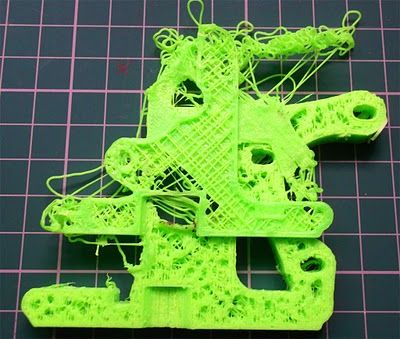
3D printing temperature issues troubleshooting
Struggling with temperature problems in 3D printing? Learn how to diagnose, fix, and prevent issues like warping, stringing, and heat creep.





